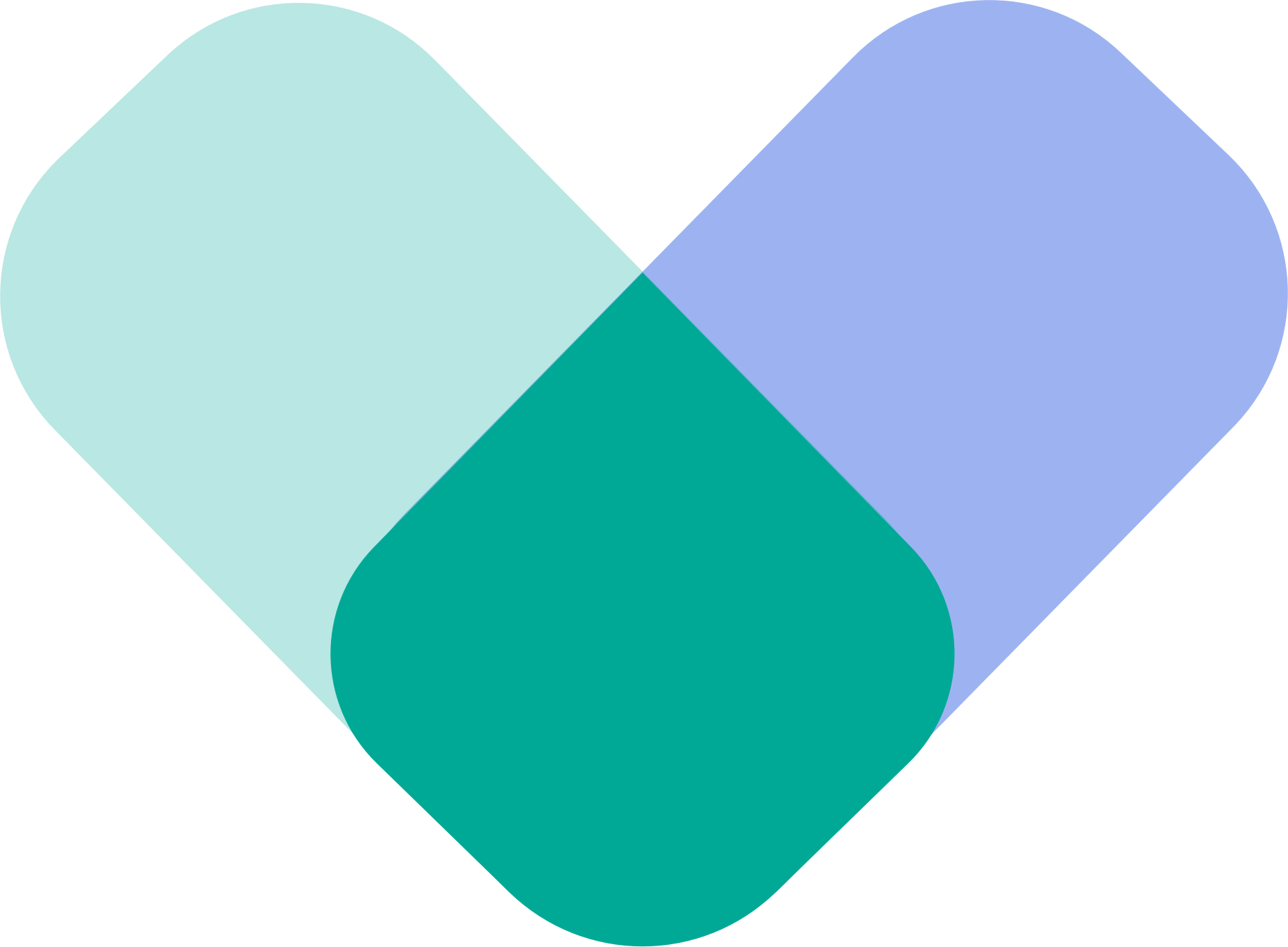ReachLink is committed to helping you stay connected with your provider, and we understand how valuable secure in-platform messaging can be. While we are actively developing a messaging tool, it is not yet available in the app.
Our goal is to build a messaging experience that is effective, intuitive, and fully compliant with healthcare standards, ensuring your communication is both seamless and protected.
How to Contact Your Provider in the Meantime
Although direct messaging is not currently available, you can still reach your provider through our support channels.
1. Use the “Get Help” Feature
Submit a request in the app by clicking Get Help in the sidebar.
Select the option related to contacting your provider, and our Care Coordination team will route the message appropriately.
2. Email Support
You can also email us at support@reachlink.com with your request.
Please include your full name and a brief description of what you need so we can assist promptly.
3. For Urgent Care Coordination Needs
If something urgent comes up that affects your upcoming appointments or care, the Care Coordination team can assist directly.
While urgency does not include emergencies, we can help with time-sensitive care logistics such as:
- Issues affecting your scheduled session
- Clarifying provider availability
- Follow-up needed on treatment-related documentation
For emergencies or immediate safety concerns, always call 911 or local emergency services right away.
What to Expect Going Forward
Our team is actively working on developing a secure, HIPAA-compliant in-app messaging feature.
This upcoming tool will allow for:
- Direct communication with your provider
- Streamlined care coordination
- Better support between sessions
We’ll share updates as soon as the feature is ready.