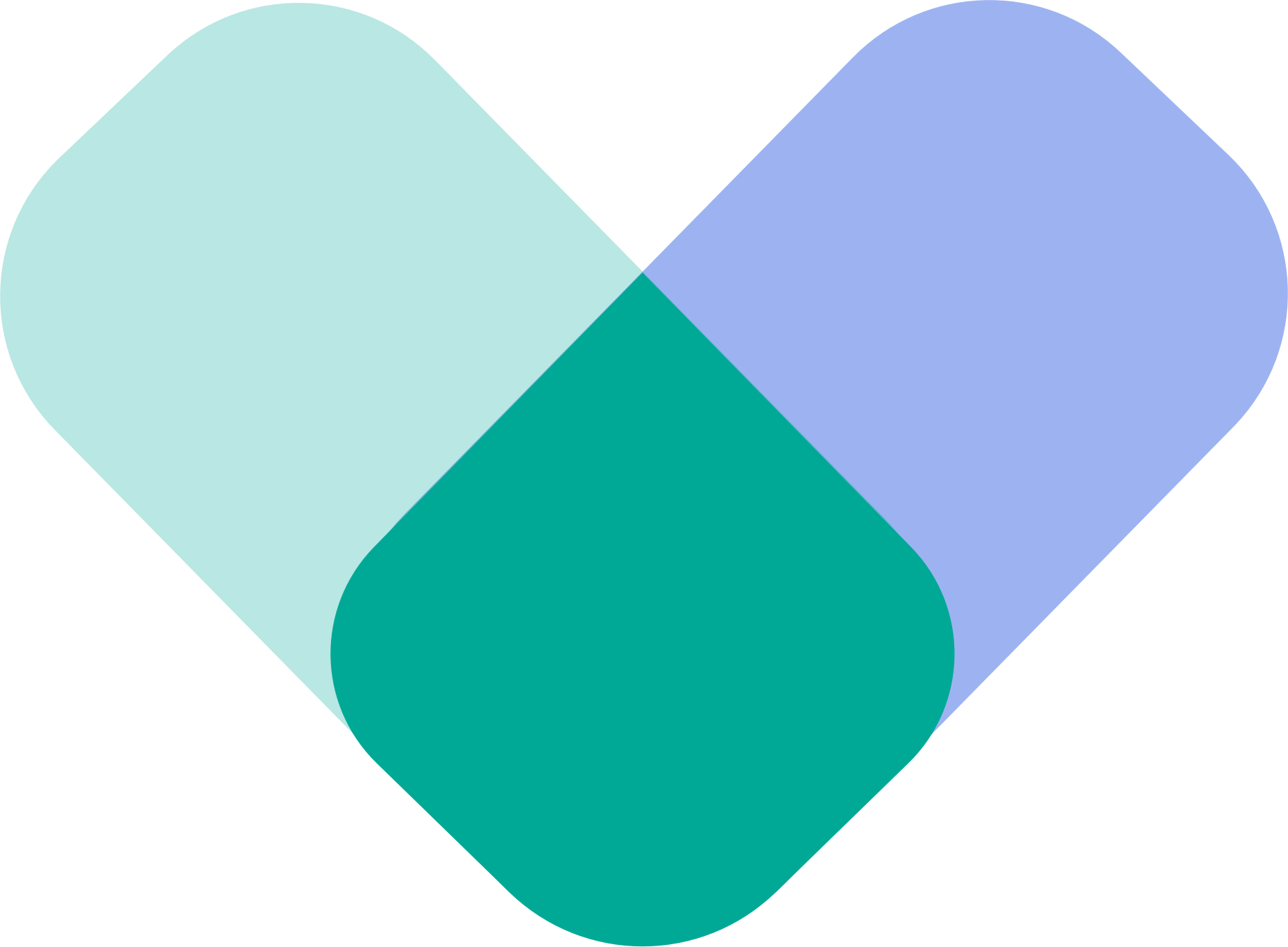ReachLink offers flexible ways to manage therapy appointments through SMS, the website, and the mobile app. This guide explains how to schedule, reschedule, or cancel sessions, along with important policies to help you stay on track with your care.
Appointment Notifications
Clients receive automated SMS and email reminders and confirmations from ReachLink’s automated line:
📱 Automated Line: 850-446-5483
📧 Email Notifications: Sent from appointments@mail.reachlink.com
These reminders help you keep track of upcoming appointments, confirmations, and any required actions on your account.
Pending Appointments (Provider-Scheduled Sessions)
If a provider schedules an appointment on your behalf, the appointment will appear as Pending.
To secure the time:
- You must confirm the session.
- Pending sessions must be confirmed within 72 hours, or at least 24 hours before the appointment time—whichever comes first.
- If a pending session is not confirmed in time, it may be automatically removed from your schedule.
You can confirm via SMS, email, the app, or the website.
Ways to Manage Your Appointments
1. SMS Text Messaging
- You’ll receive automated reminders from 850-446-5483.
- When prompted, you can reply “1” to cancel a session.
- Then confirm your request by responding “Yes” or “No”
2. Website
- Log in at reachlink.com
- Go to Appointments
- Select your session
- Choose Confirm, Reschedule, or Cancel
3. Mobile App (iOS or Android)
- Open the ReachLink app
- Tap Appointments
- Select your session
- Choose Confirm, Reschedule, or Cancel
Rescheduling a Session
More Than 24 Hours Before the Appointment
- No fee
- Log in and book a new time that works for you.
Within 24 Hours of the Appointment
- A $30 late rescheduling fee applies.
If No Suitable Times Are Available
- Contact the Care Team for assistance:
- In the app: Get Help
- Email: support@reachlink.com
- Phone/Text: 833-588-7992
Canceling a Session
More Than 24 Hours in Advance
- No fee
- Cancel through SMS, the website, or the app.
Within 24 Hours
- A $30 late cancellation fee applies.
No-Show Policy
- A $30 fee applies for missed sessions without notice.
EAP (Employee Assistance Program) Client Exceptions
- EAP clients do not pay late cancellation or rescheduling fees.
- 1st violation: Courtesy warning
- 2nd violation: Your EAP may terminate your remaining sessions
- Policies vary by employer—consistent attendance helps preserve your benefits.
Important Notes
- Late fees ensure providers are compensated for reserved time and preparation.
- Fees cannot be waived, except in specific, approved circumstances.
- EAP clients must follow their program’s attendance guidelines to avoid interruption in benefits.
Need Help?
We're here to support you in managing your appointments and accessing care.
Phone: 833-588-7992
Email: support@reachlink.com
In the App: Tap “Get Help”
Requesting Specific Availability