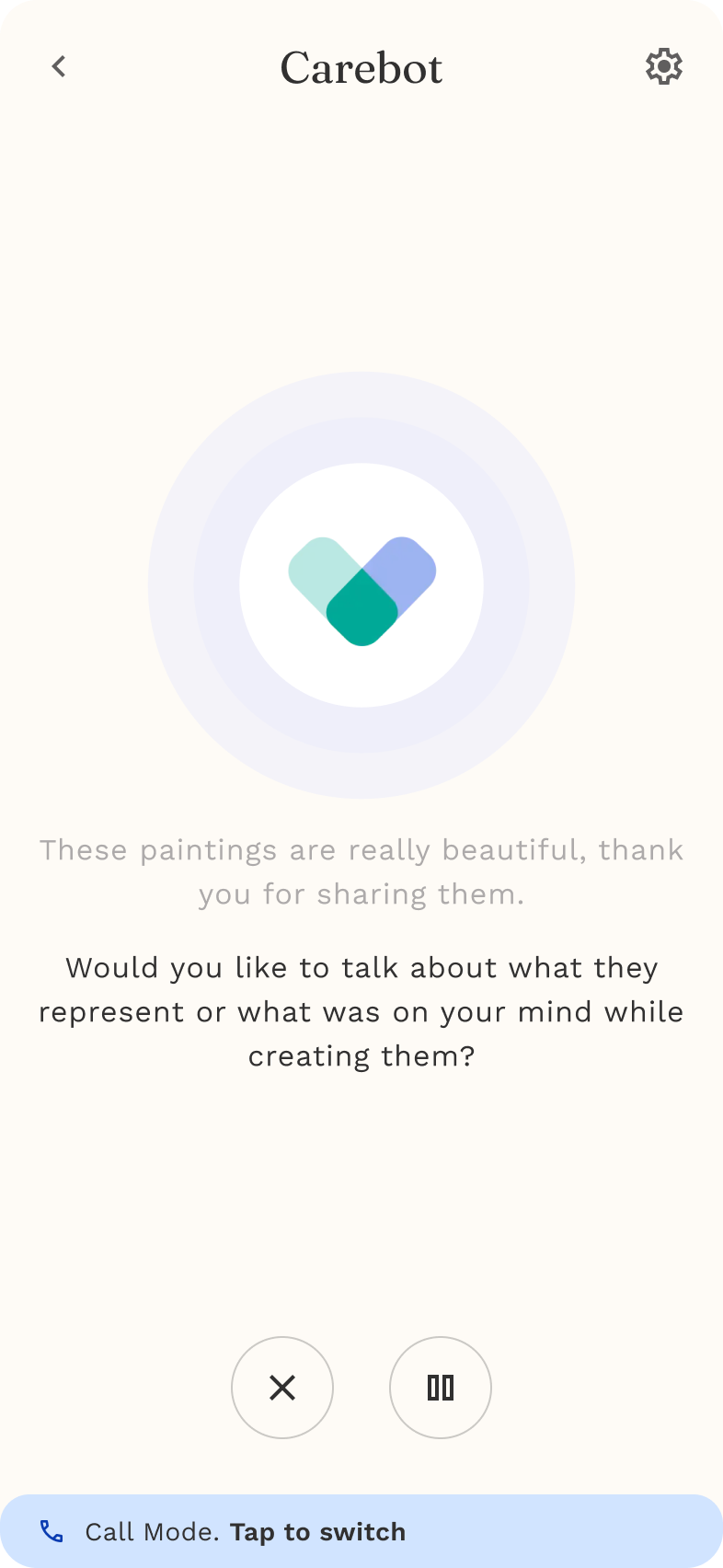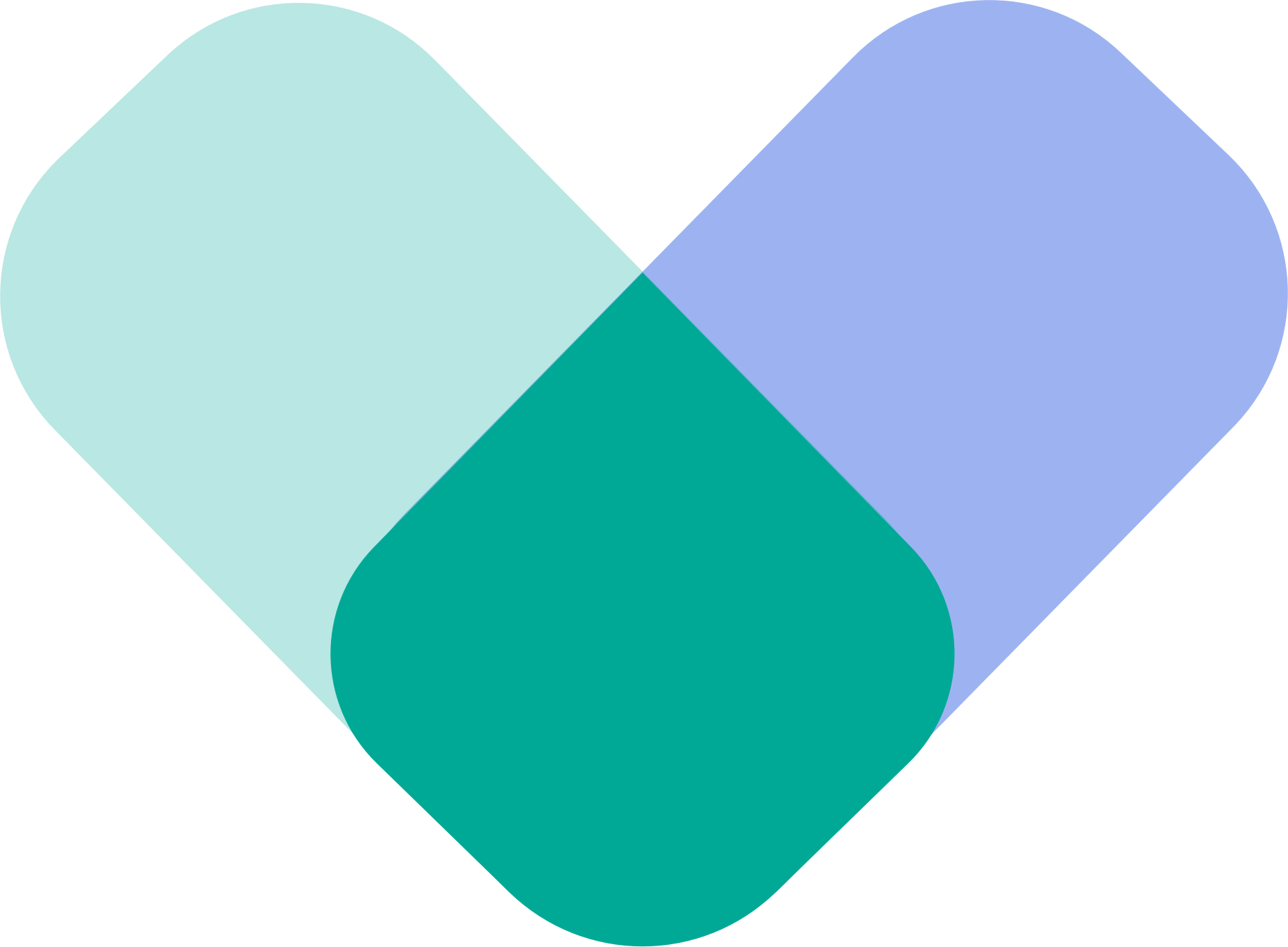Call Mode lets you talk to Carebot through voice — just like a phone call.
It’s perfect when you’d rather speak than type.
💡 How to use
- Tap Call Mode at the bottom of your screen.
- Wait for the “Listening…” indicator to appear.
- Start speaking naturally — Carebot will listen and respond in real time.
- Tap Pause if you need a break, or X to end the session.
Carebot keeps the tone calm and supportive, so you can share what’s on your mind and feel heard — hands-free and with ease.