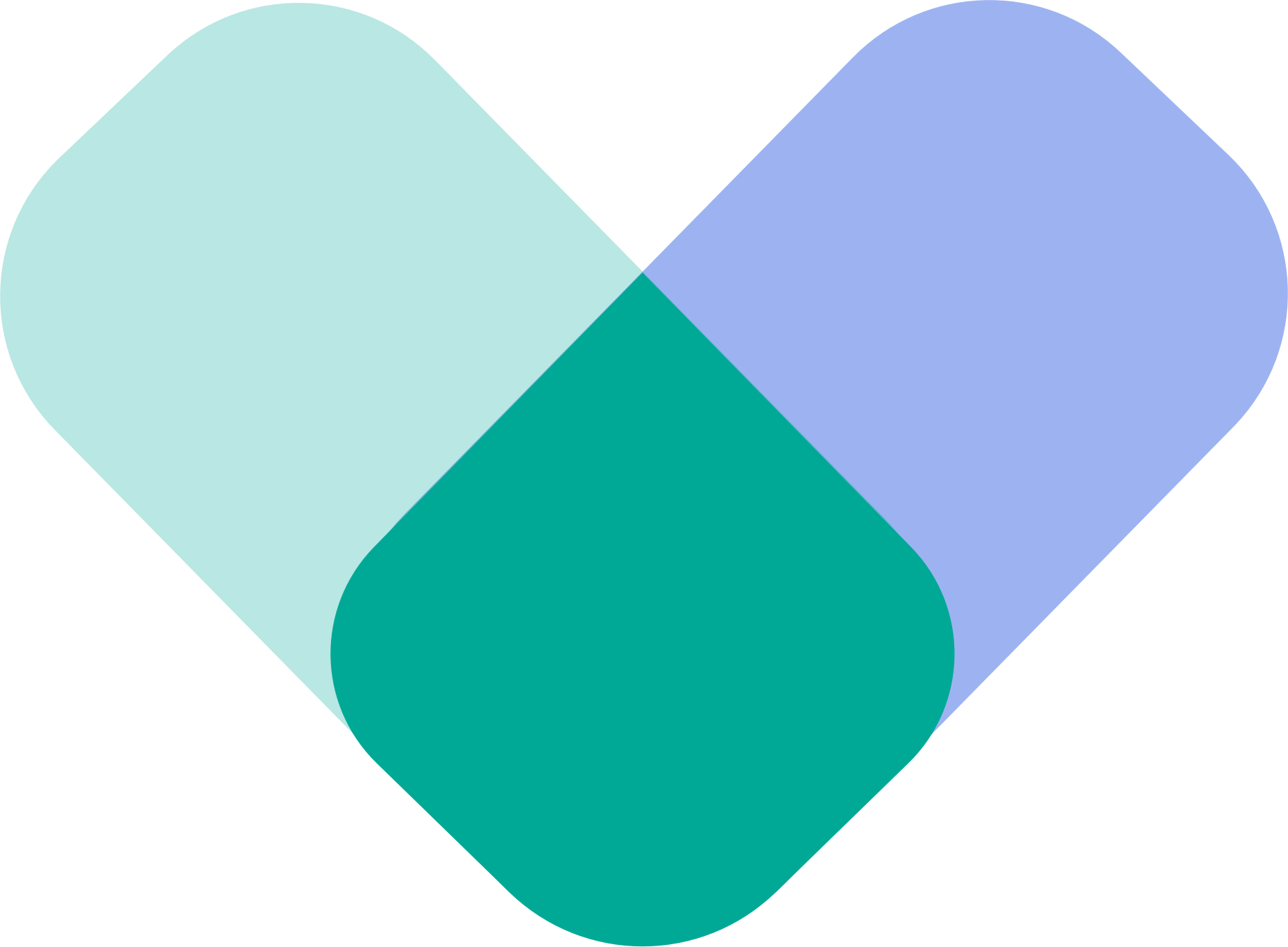The Settings section allows you to personalize your ReachLink experience and manage your account information. From here, you can adjust how the app looks, choose your preferred language, update personal details, manage billing information, and more.
Pages
Children pages will be shown in the sidebar and as page links:
Account SettingsApp Settings