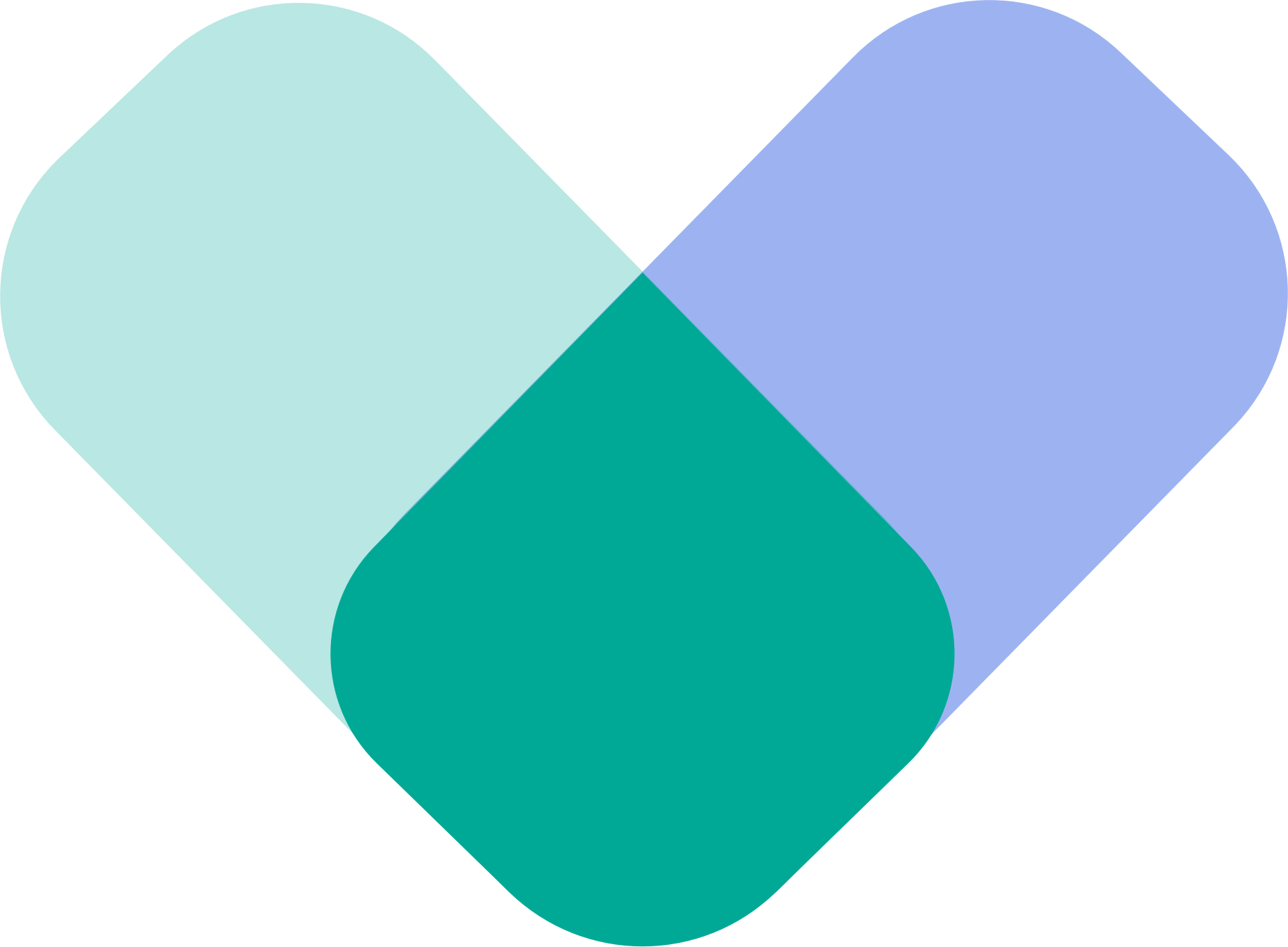If your insurance coverage changes—whether due to enrolling in a new plan, updating your current plan, or experiencing changes such as deductible resets—it’s important to notify ReachLink promptly. Doing so ensures your therapy sessions continue smoothly and prevents issues with claims or billing.
Why You Should Notify ReachLink
- Continuity of Care: Ensures your provider remains in-network under your new plan.
- Avoid Denied Claims: Prevents your sessions from being billed incorrectly or rejected by insurance.
- Accurate Billing: Helps avoid a buildup of unpaid charges or retroactive adjustments.
- Seamless Verification: Gives the Care Coordination team time to verify your new benefits before you confirm appointments.
How to Update Your Insurance Plan
- Contact Your Care Coordinator:
Call or text 833-588-7992 before using your new plan. Provide your Care Coordinator with the updated insurance details.
- Verification:
The Care Coordination team will verify your benefits under the new plan, including copay amounts, session limits, and in-network providers.
- Confirmation:
Once verified, you can continue booking or confirming appointments with confidence that your coverage is active.
Best Practices
- Notify ReachLink before attending your next session if possible.
- Keep your insurance card or policy information handy to provide accurate details.
- If your deductible resets or your coverage changes mid-year, discuss how this may impact copays and session limits with your Care Coordinator.
Need Help?
If you have questions about changing your insurance plan:
- Phone or Text: 833-588-7992
- In the app: Tap “Get Help”
- Email: support@reachlink.com
ReachLink’s Care Coordination team is here to make your insurance transition as smooth as possible, ensuring your therapy continues without interruption.