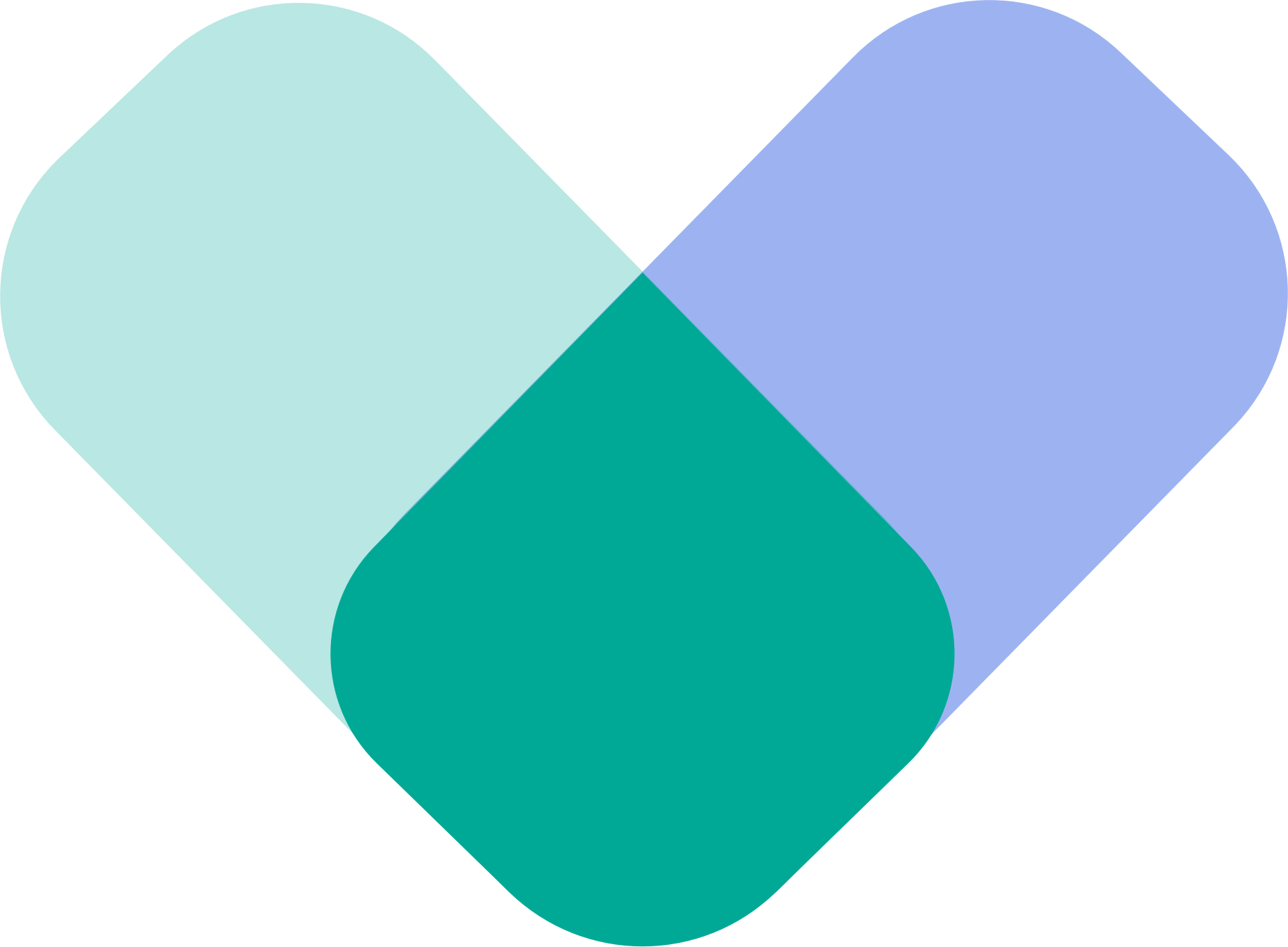If you are moving or have recently moved, it’s important to update your address in your ReachLink account. Keeping your address current ensures your account information is accurate and helps prevent any issues with billing or insurance claims.
Before You Move
If you anticipate moving to a new state:
- Notify your provider: Inform your current provider as soon as possible so they can assist with a transition plan if needed.
- Contact ReachLink Care Coordination: You may need to discuss transitioning care to a provider licensed in your new state.
- Update your insurance address: If you use insurance, make sure your address on file with your insurance provider is current to avoid claim issues.
How to Update Your Address
You have two options for updating your address:
- Self-service through the ReachLink portal: Log into your account and update your address under account settings.
- Contact Care Coordination: Call or text 833-588-7992 to have a Care Coordinator update your address for you.
Why Keeping Your Address Updated Matters
- Ensures insurance claims are processed correctly
- Helps maintain accurate records for billing and communications
- Supports continuity of care if you need to transition to a new provider
Need Help?
If you have questions or need assistance updating your address:
- Phone or Text: 833-588-7992
- In the app: Tap “Get Help”
- Email: support@reachlink.com
Our Care Coordinators are here to ensure your account information is accurate and to support any necessary transitions in care.