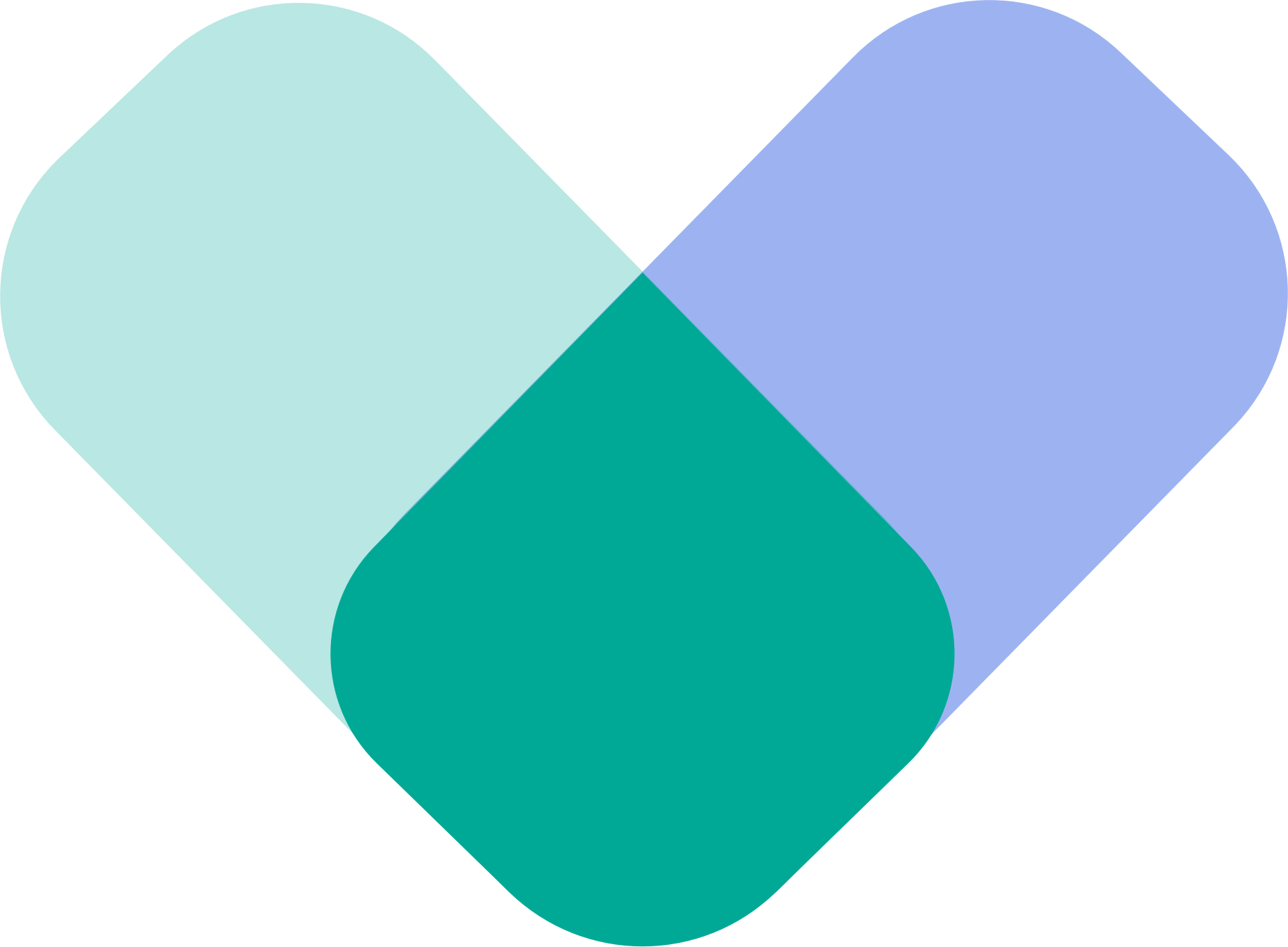The Appointments section is where you can view, manage, and track all your sessions — both upcoming and past.
Here’s a complete guide to help you stay on top of your care schedule.
Step 1. Open the Appointments Page
- From the main menu (☰), tap Appointments.
- You’ll see two tabs at the top:
- Upcoming – shows your confirmed and scheduled sessions.
- History – lists all your completed, missed, or canceled sessions.
- You can switch between Week and Month views to see more or fewer appointments at once.
💡 The calendar view helps you quickly check your week at a glance — great for planning ahead!
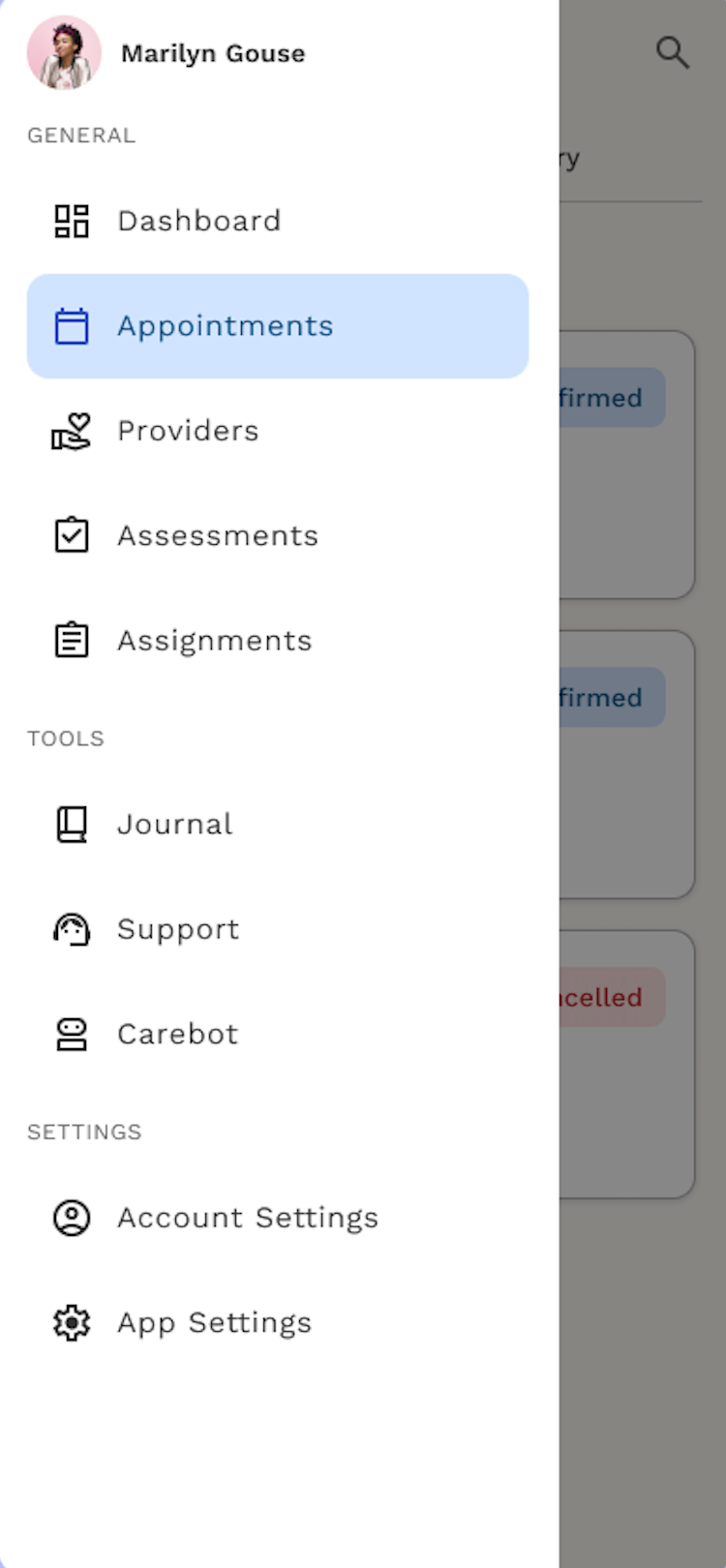
Step 2. View Upcoming Appointments
Each appointment card includes:
- Provider name and photo
- Date and time of your session
- Status (Confirmed, Cancelled, or Pending)
- Type (Provider or Group Session)
If you see “Confirmed,” your appointment is all set!
You can tap any card to open more details or make changes.

Step 3. Update or Cancel an Appointment
You can easily make changes to your appointment if your plans shift.
How to Update Your Appointment
- Open the Appointments tab.
- Find the session you want to update.
- Tap the three-dot menu (⋯) on the appointment card.
- Select “Update appointment.”
- Choose your attendance status: Yes, No, or Maybe.
- If needed, tap “Reschedule appointment” to pick a new date or time.
- Save your changes.
How to Cancel Your Appointment
- Tap the three-dot menu (⋯) on the appointment you want to cancel.
- Select “Update appointment.”
- Tap “Cancel appointment.”
- Confirm by selecting Cancel again when prompted.
Your appointment status will update right away so your provider is informed.
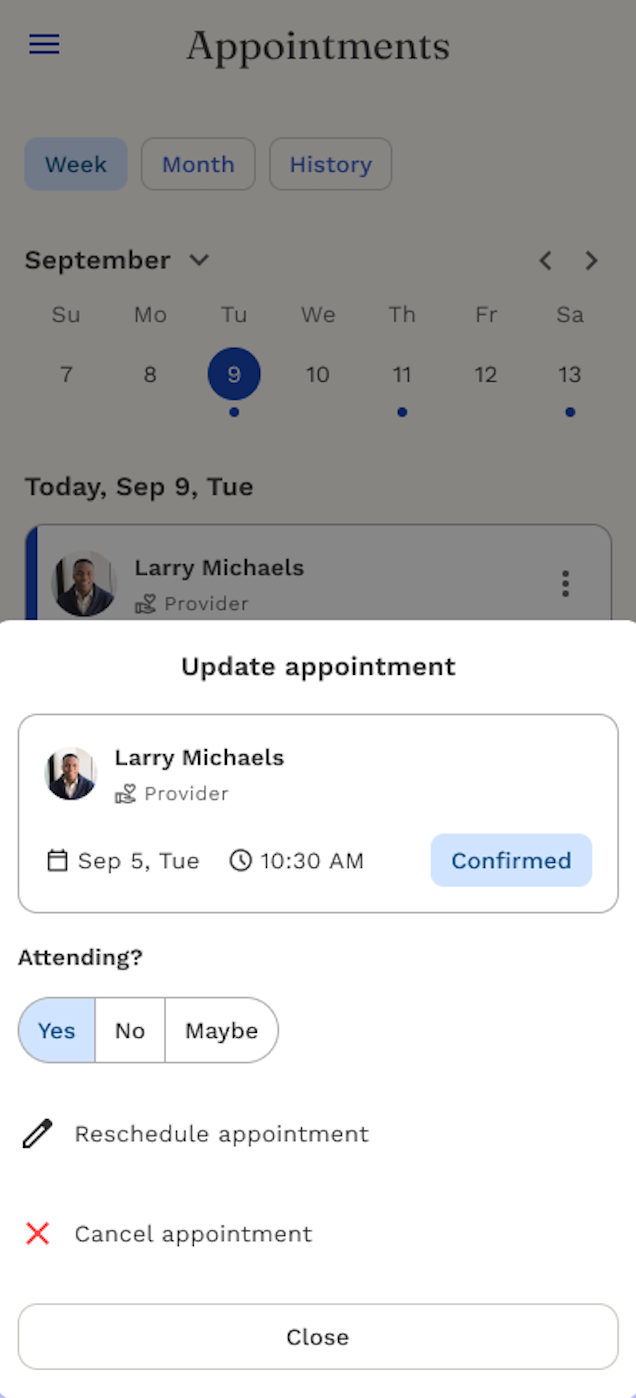
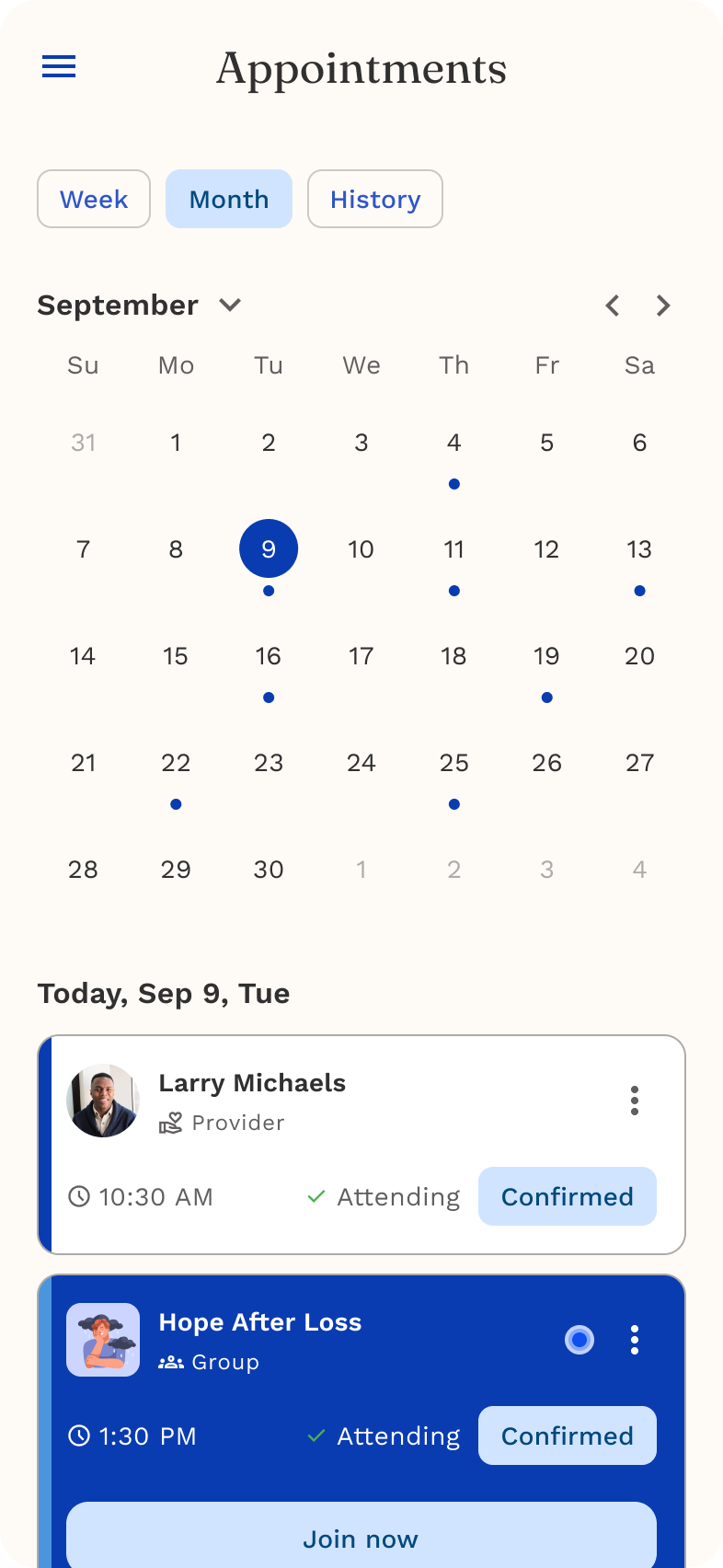
Step 4. View Your Appointment History
Your appointment history helps you look back at all your past sessions — whether they were completed, missed, or cancelled.
How to View Your History
- Go to the Appointments tab.
- At the top, select the “History” button.
- You’ll see a list of all your past individual and group sessions, including their status:
- Completed
- Missed
- Cancelled
- Tap any session to view more details (if available).

Pro Tips
💡 Keep notifications on — you’ll get automatic reminders before every session.
📅 Reschedule early to secure better time slots.
🏆 Attend consistently — each completed session boosts your Care Score.
💬 Use Carebot between sessions for extra support or reflection.