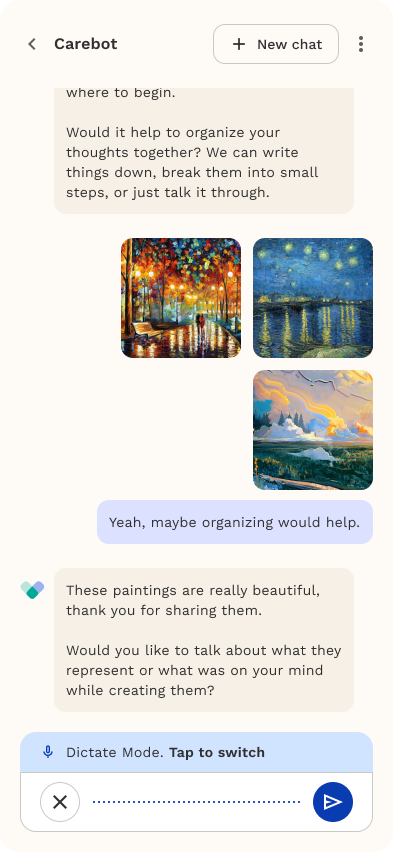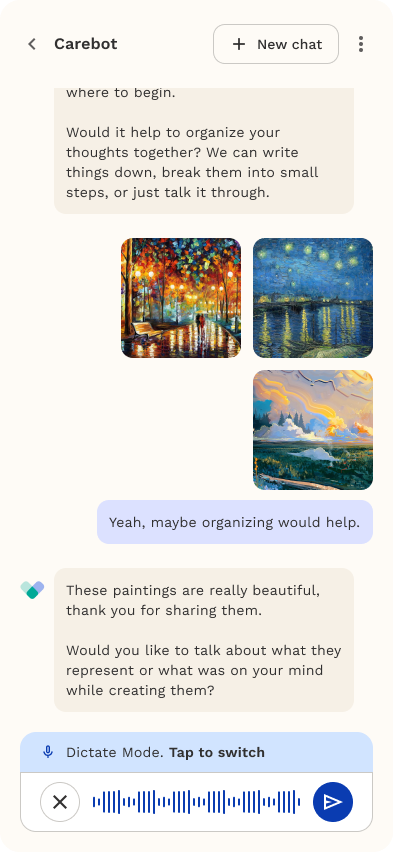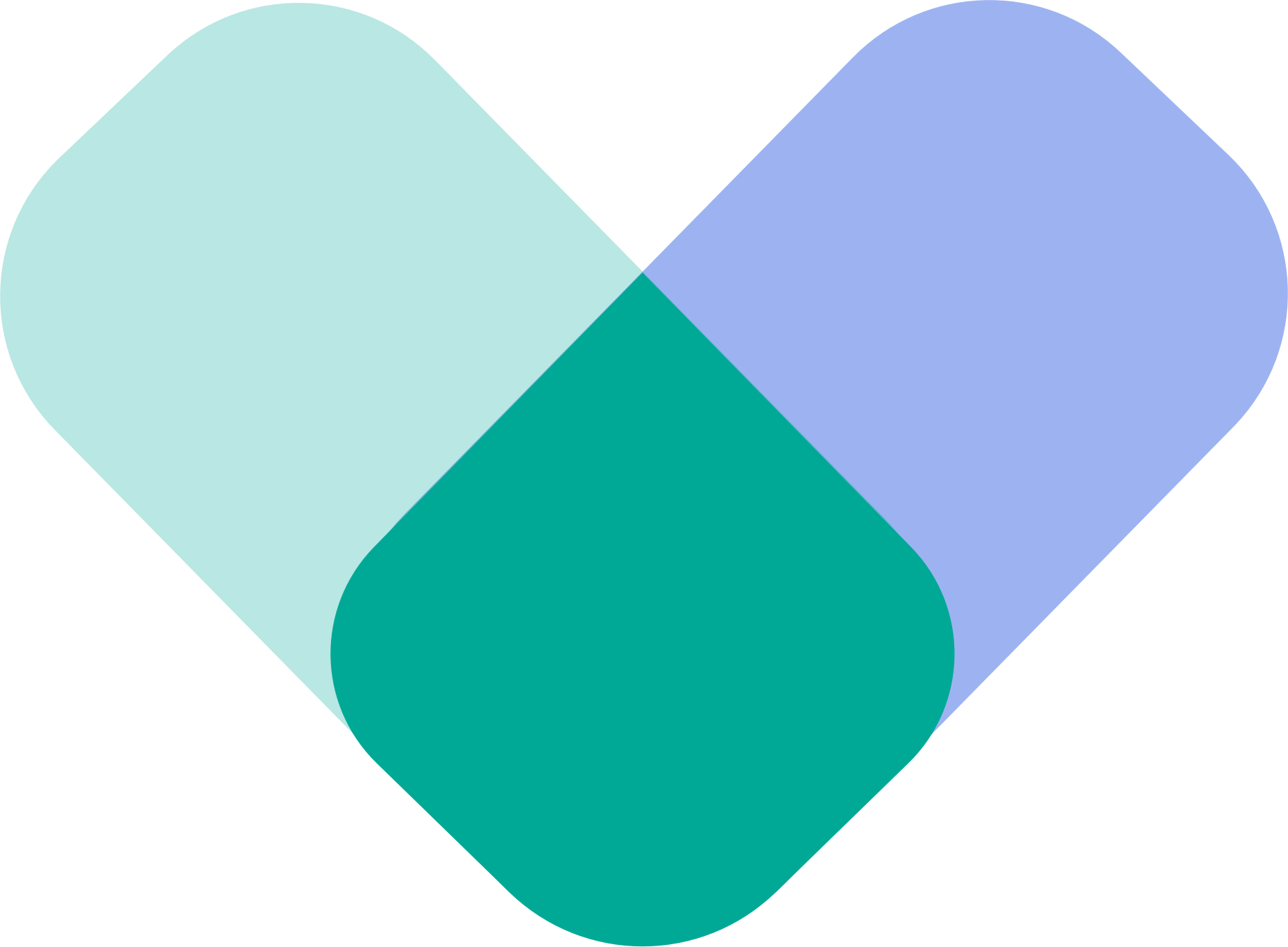Dictate Mode lets you talk to Carebot using your voice instead of typing.
It's helpful when you want to speak freely or when typing feels difficult.
💡 How to use
- To use Dictate Mode, tap the microphone below and start speaking.
- When you're silent, you'll see a quiet mic icon.
- When you speak, the mic displays moving sound waves to show it's listening.
Carebot converts your words into text and responds with the same gentle tone—just like in a normal chat.