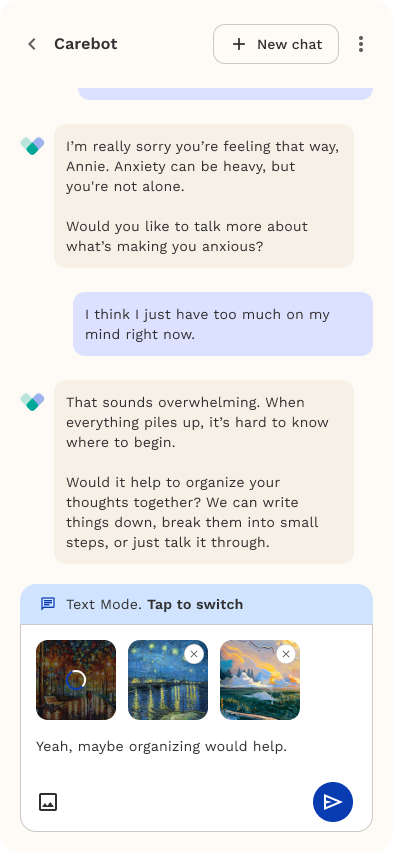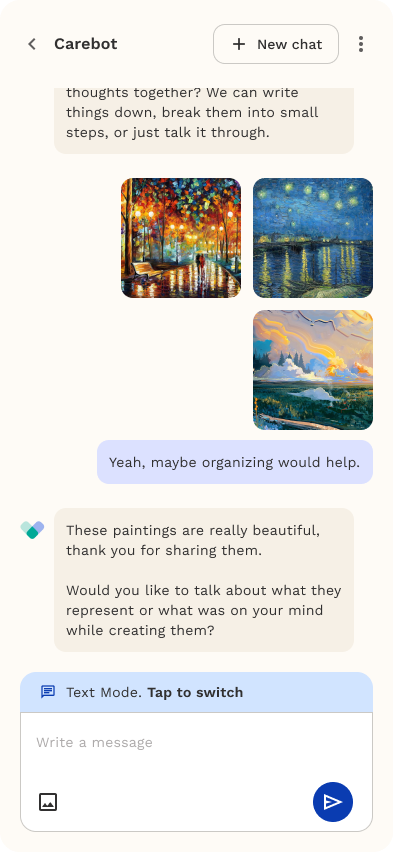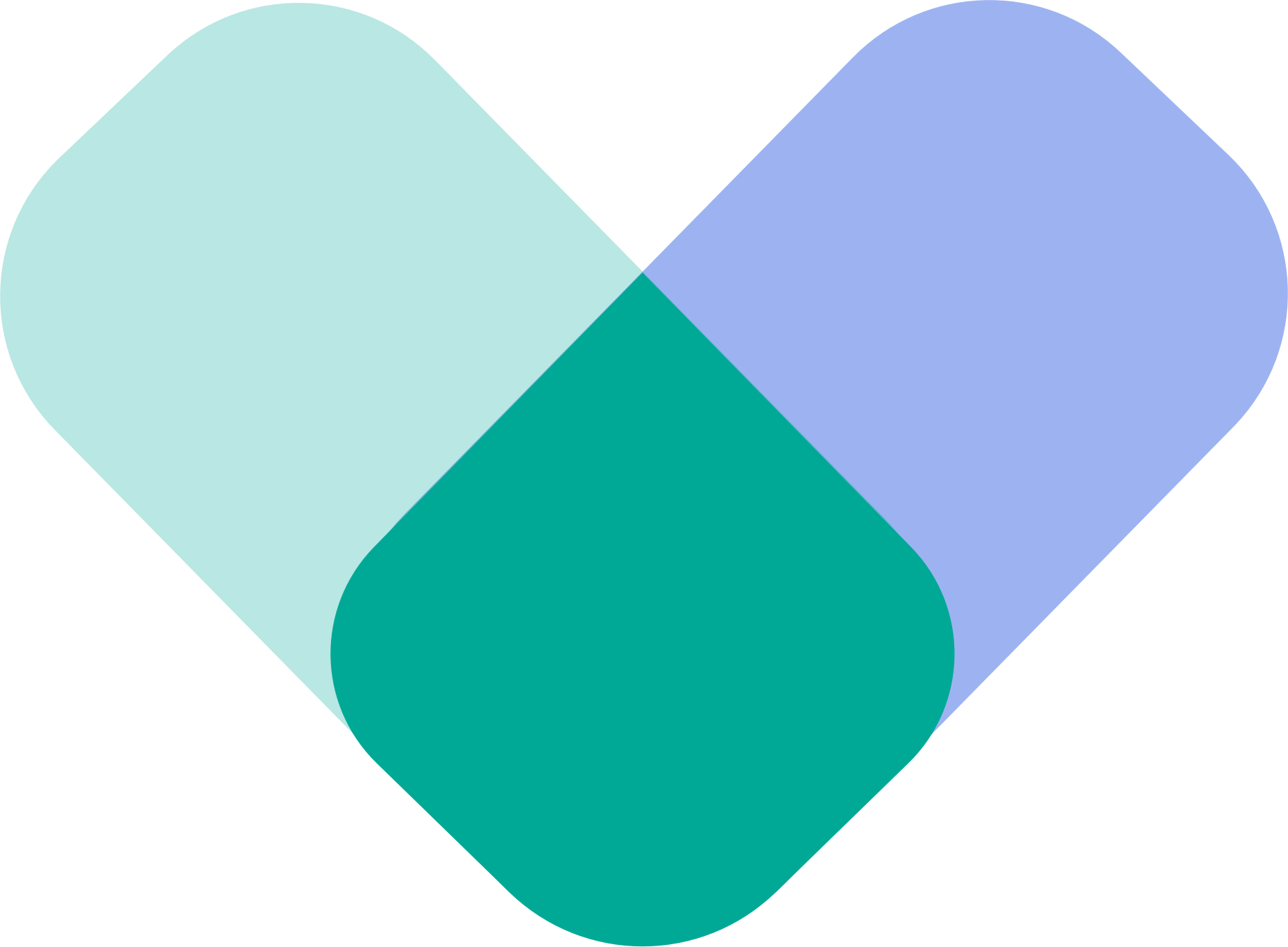Text Mode is the default way to chat with Carebot. It lets you type your thoughts, questions, or feelings directly into the message box. This is helpful when you want to think things through, write quietly, or express yourself at your own pace.
💡 How to use
- To use Text Mode, tap on the message box at the bottom of the screen.
- Type whatever you’d like to share (a feeling, thought, or question).
- Tap Send (paper plane icon).
- Read Carebot’s reply, and continue the conversation by typing and sending more messages.
You can switch to Dictate or Call anytime if typing starts to feel tiring or you prefer to speak instead.