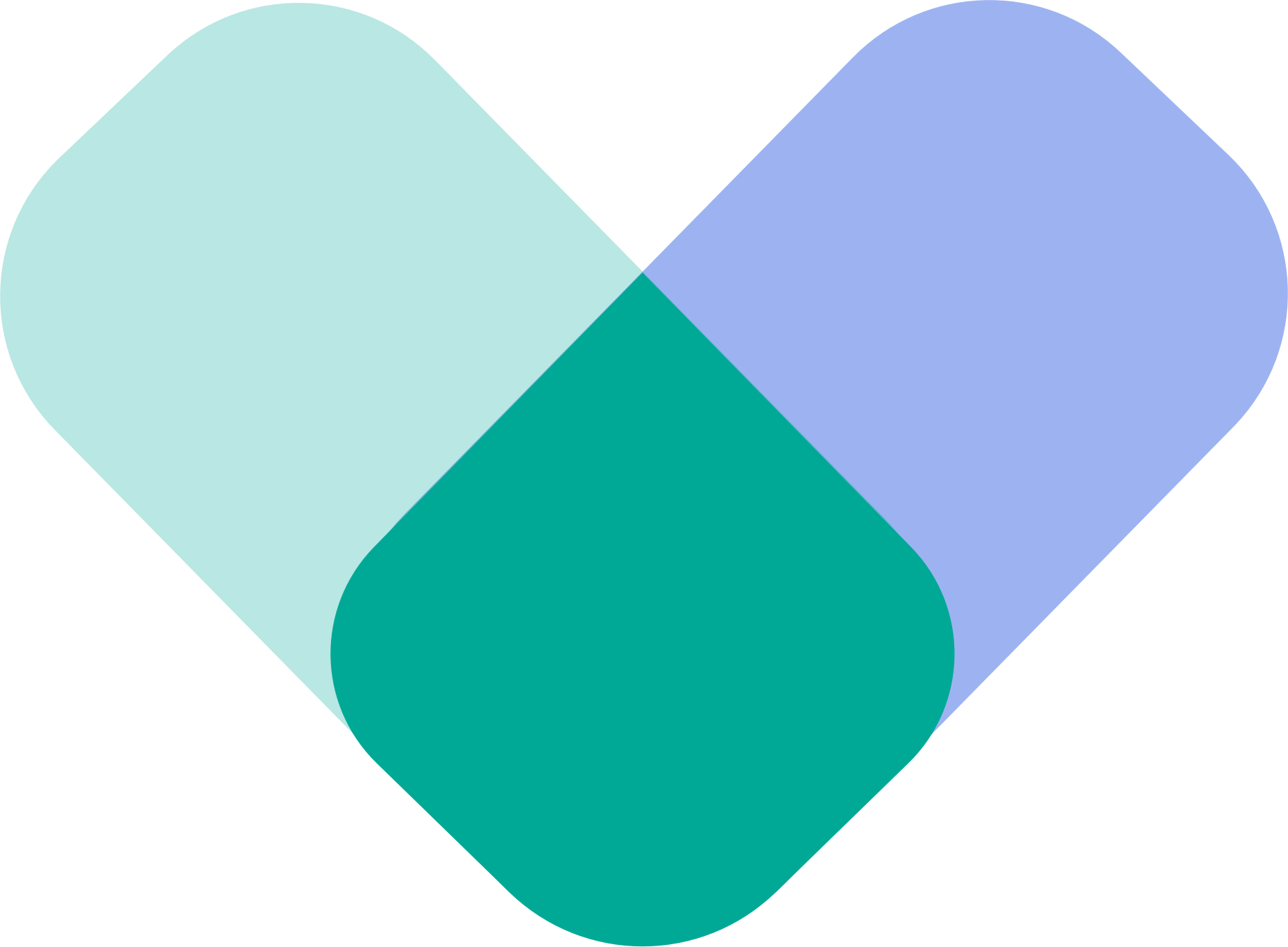The Goals feature helps you turn insights from journaling into clear actions. You can set goals for Today or the Future, track progress, edit goals, and celebrate completed wins.
Goals in Entry Summary
After reviewing the Entry Summary, you can set personal goals connected to your emotions or themes. Goals serve as a bridge between reflection and action, giving you a sense of direction and achievement.
The Goals section is divided into two tabs:
- Today: Small, achievable goals for the current day.
- Future: Long-term intentions or commitments users want to revisit later.

Within the Journal tab, you can view your goals summary.
- Today / Future Tabs: Toggle between daily and long-term goals.
- No Goals State: Encourages you to create your first goal.
- With Goals: Displays a checklist-style list showing active goals.
- You can mark goals as completed using the check icon.
This section provides quick visibility of progress and motivates consistent journaling and self-improvement.
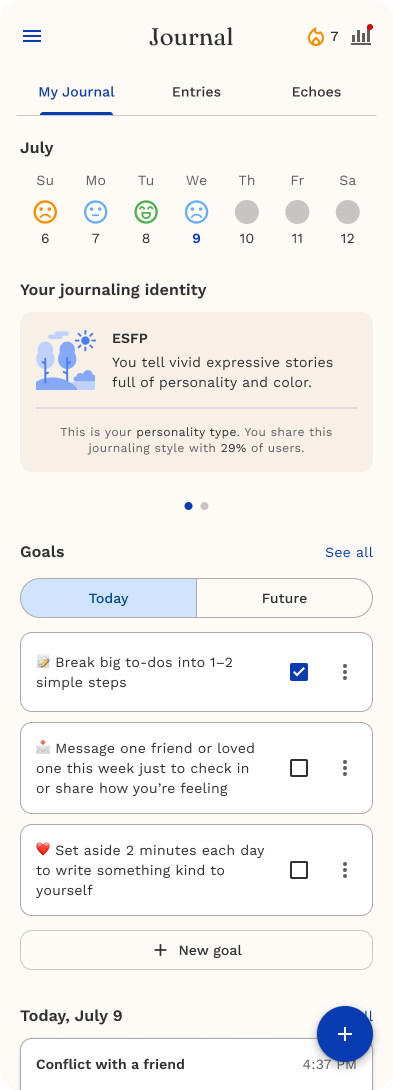
Managing Goals (Add, Edit, Delete)
You can manage their goals directly through the Journal interface.
- Add New Goal: Opens a modal where you can type a goal and choose between “Today’s goal” or “Future goal.”
- Edit Goal: Allows you to modify goal text or reassign its category.
- Delete Goal: Provides a confirmation prompt before permanent removal.
This gives you full control to personalize, adjust, and clean up goals list as needed.

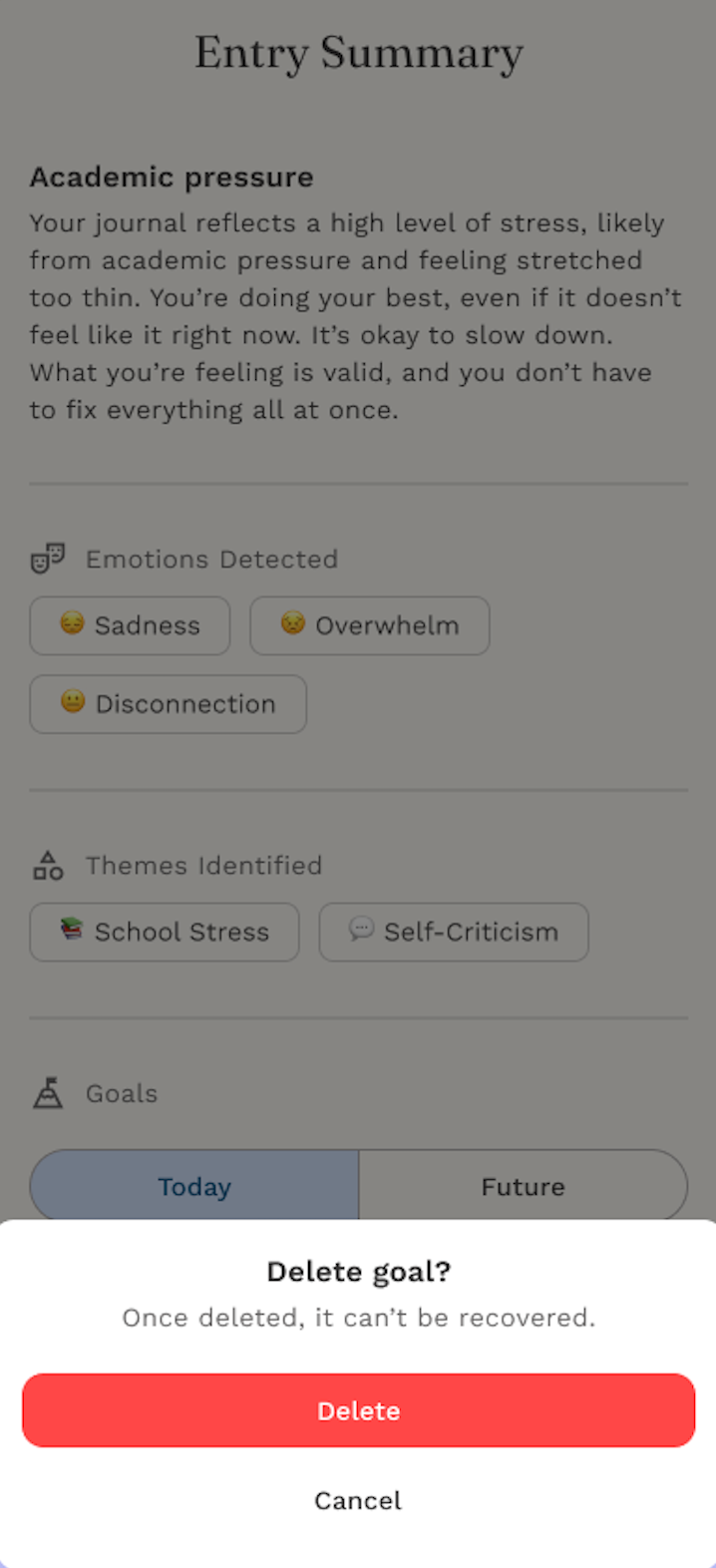
See All Goals View
The See All page provides a comprehensive list of all user goals, organized into three tabs:
- Today – Current or short-term goals.
- Future – Long-term plans or habits.
- Completed – Achieved goals for celebration and progress tracking.
You can mark goals as completed using the check icon.
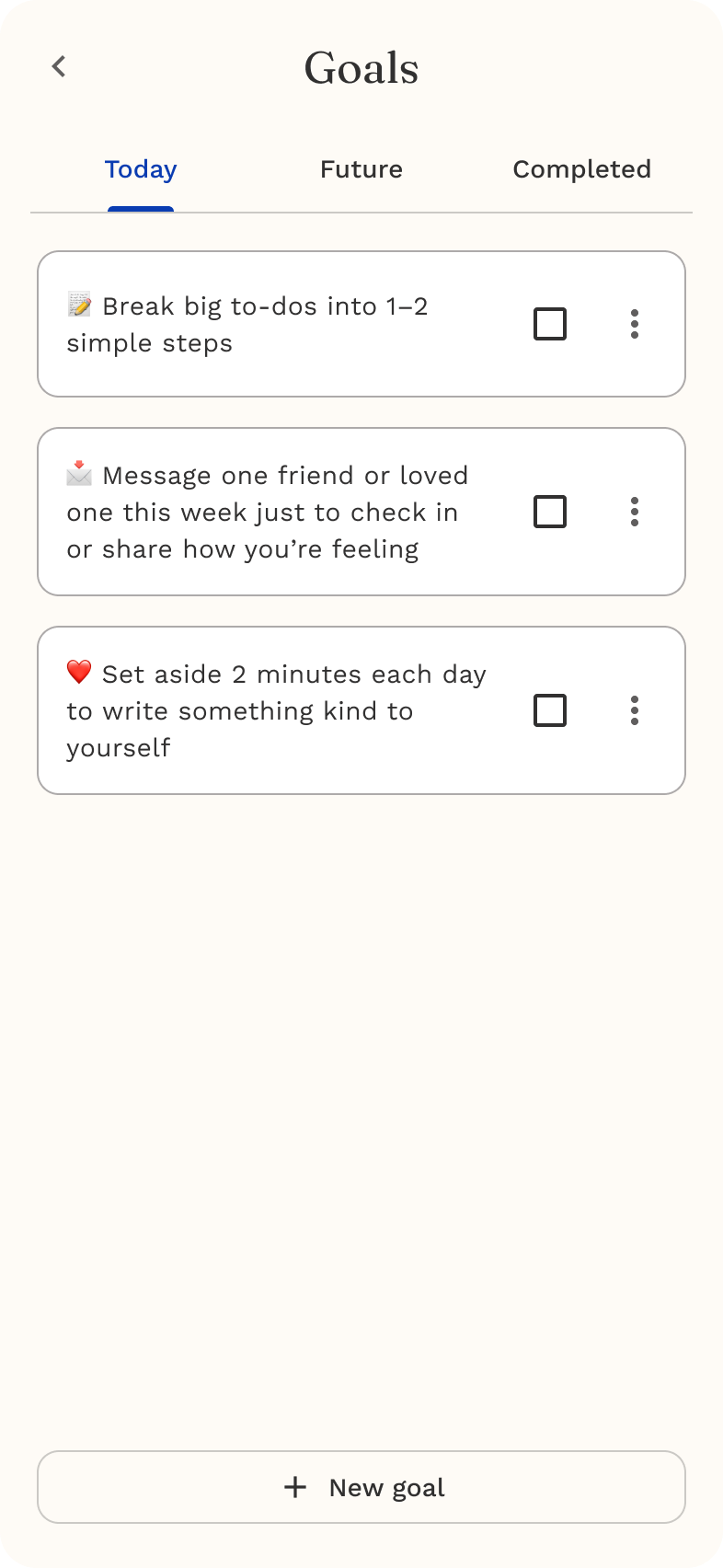
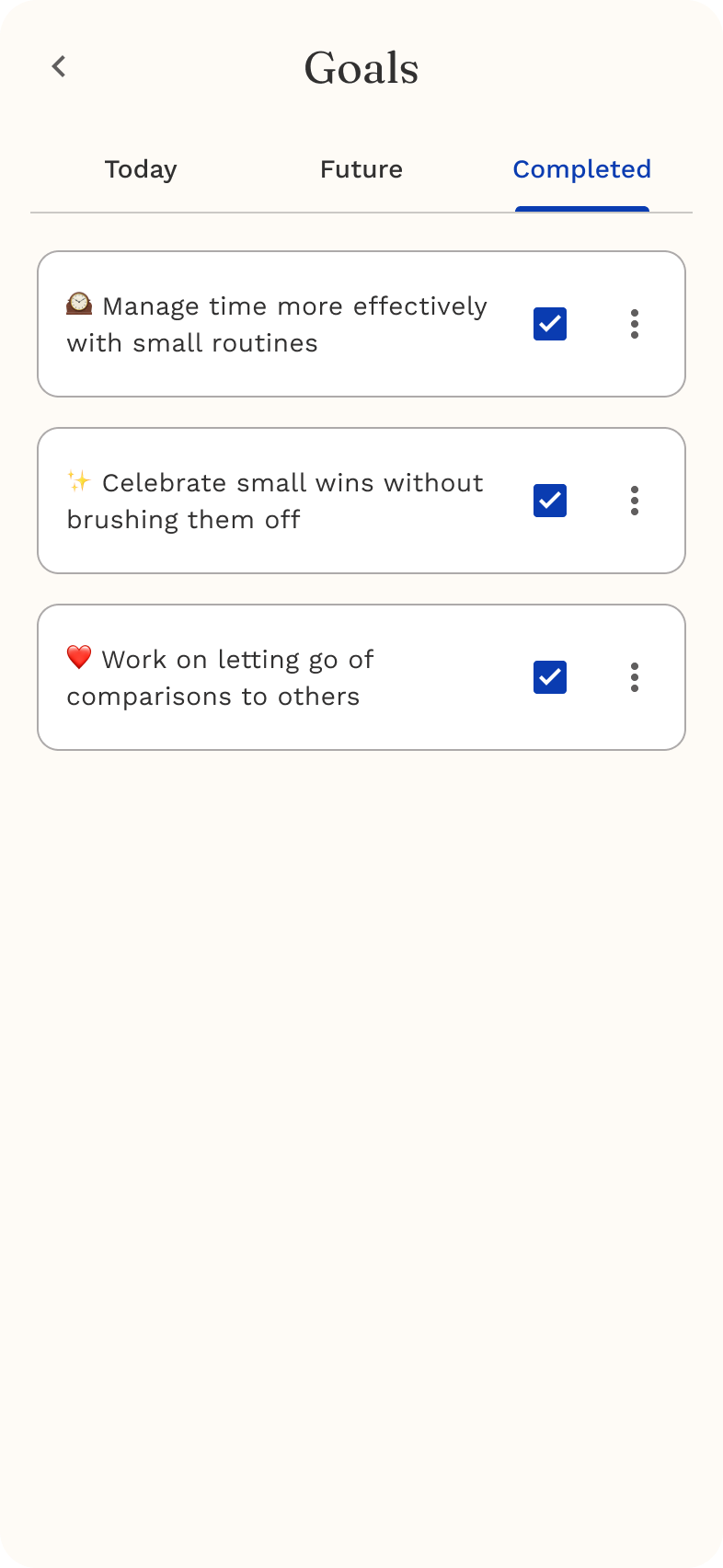
Tips:
- Start with small, achievable goals so you don’t feel overwhelmed.
- Set Today goals for quick wins and Future goals for long-term growth.
- If a goal no longer fits your needs, edit or delete it.
- Create goals that match your current energy and emotional state.