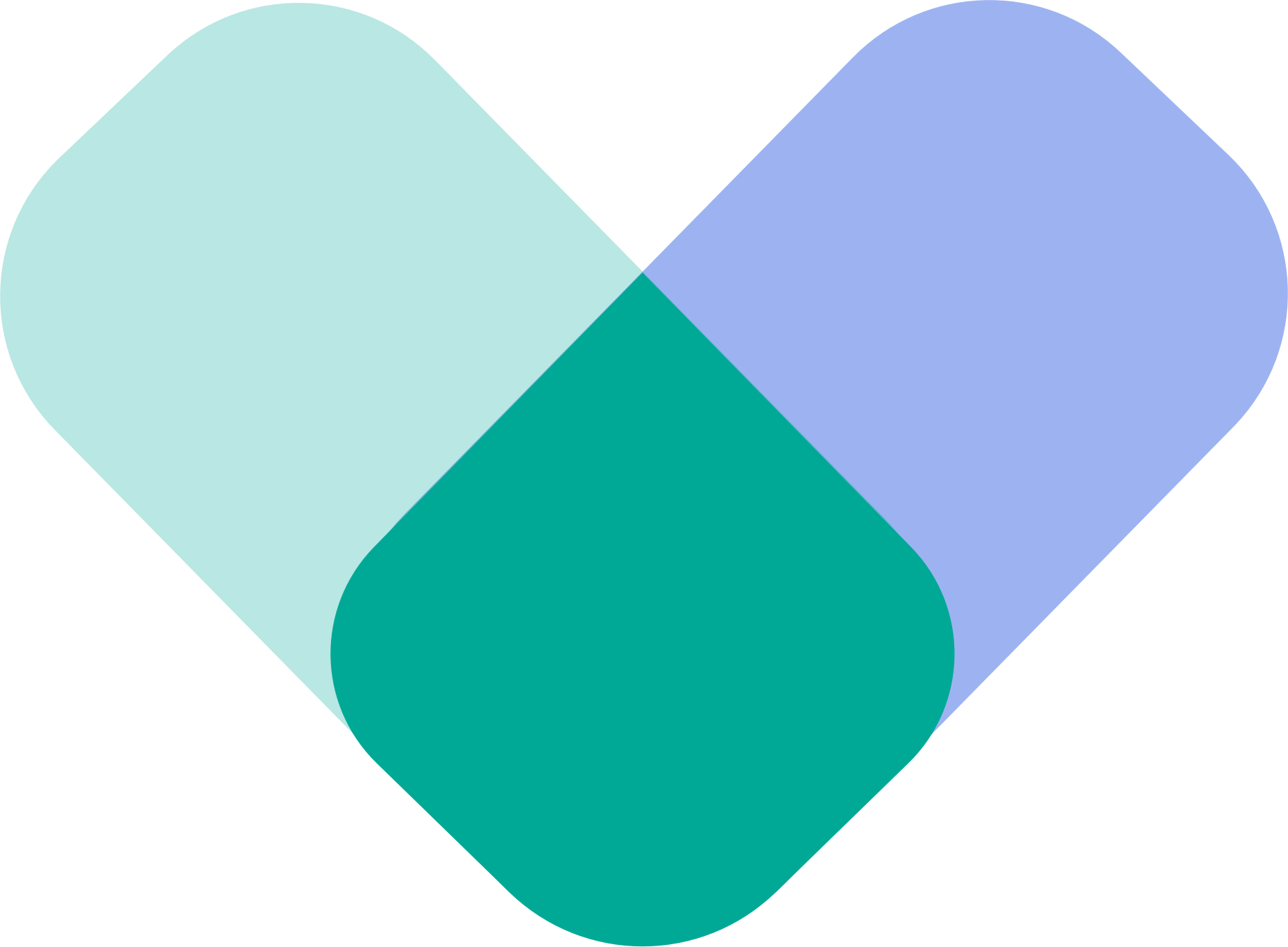Write Freely is your personal reflection space. A page to help you release emotions, process experiences, or explore thoughts. It’s ideal for daily check-ins or whenever something is on your mind.
How to use:
Start your journal by checking in with your current mood.
- Open the app and tap New Journal.
- Choose how you would describe your mood:
- Excellent
- Good
- Fair
- Poor
- Horrible
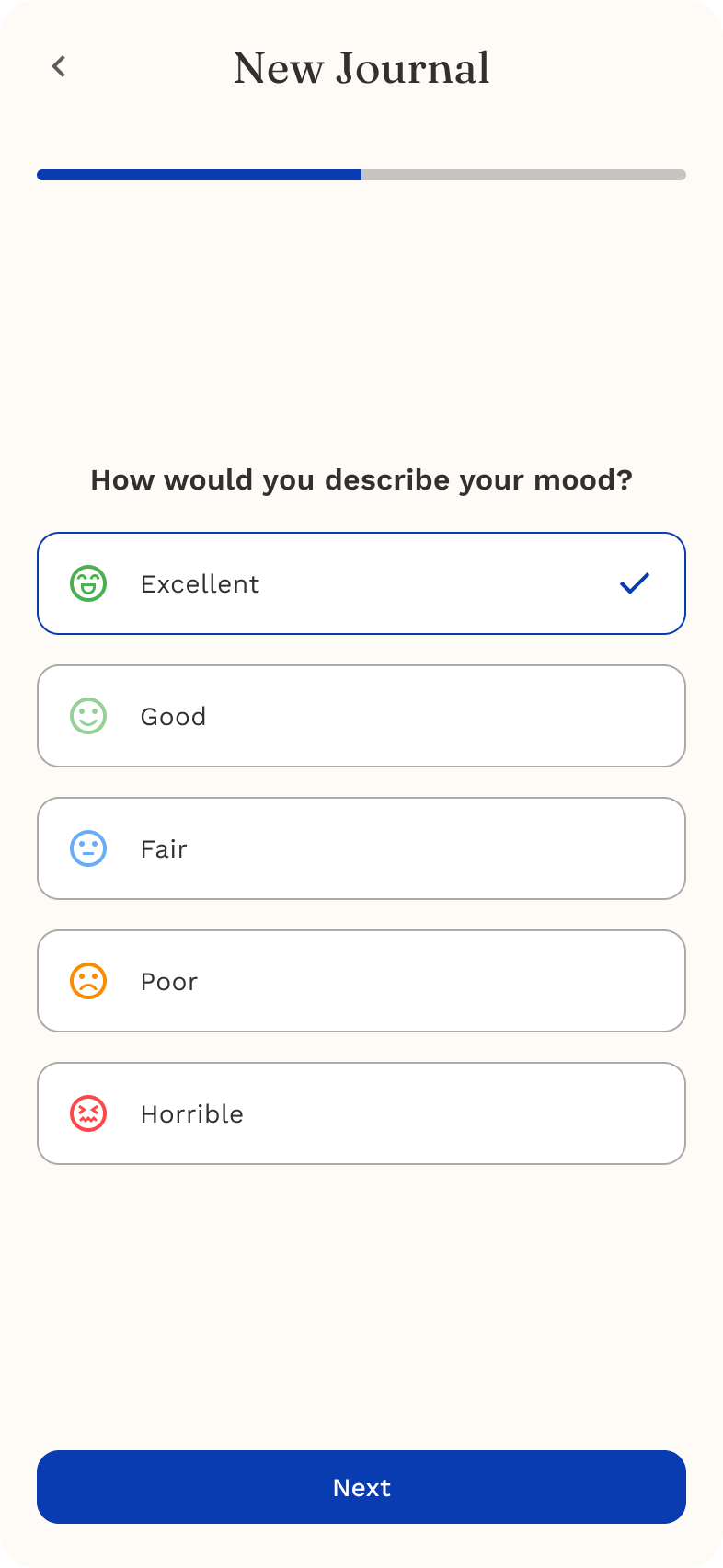
Decide how you want to write today.
- On the “How would you like to write your journal entry?” screen, choose:
- Write Freely – type openly and privately
- Talk to AI – journal conversationally with AI
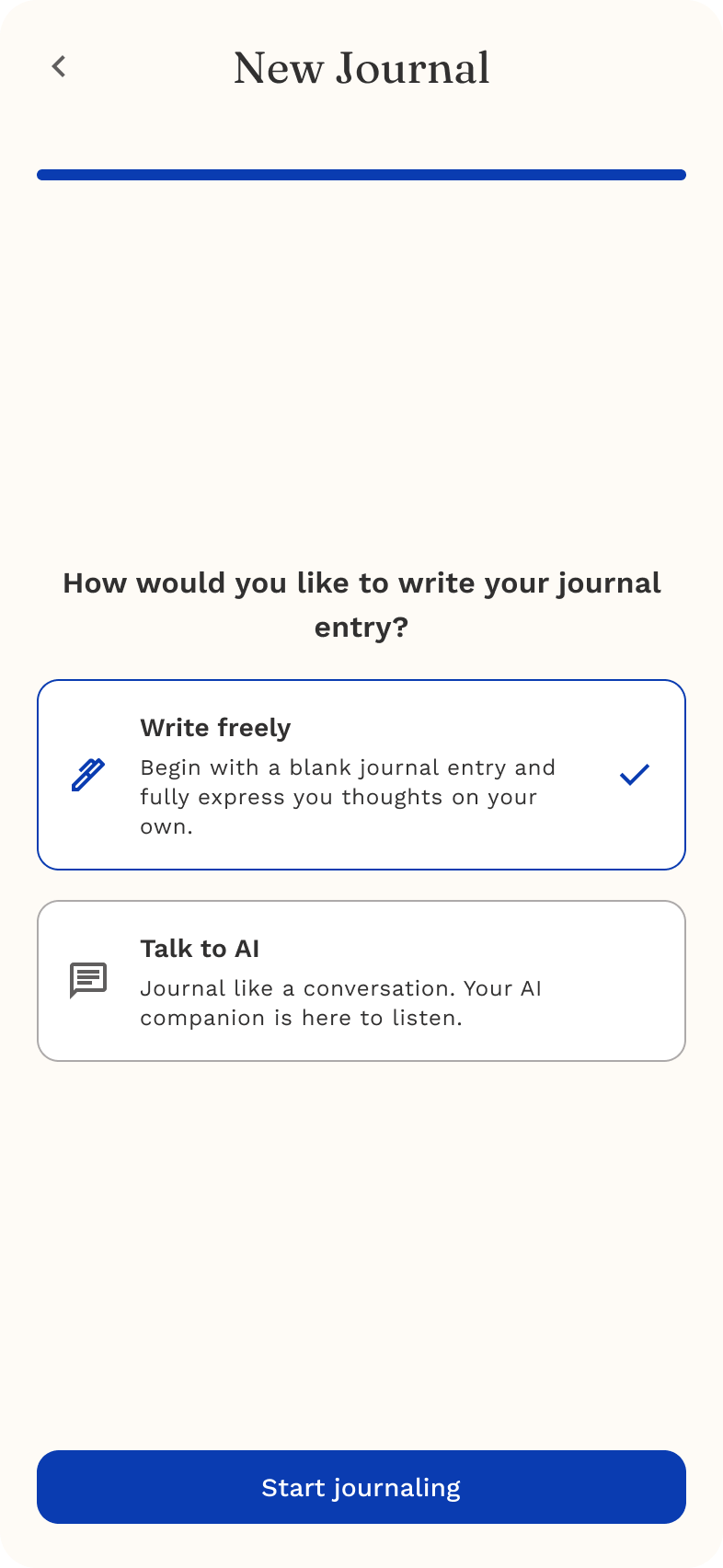
Write your Journal Entry
As you write:
- The toolbar lets you format text or insert media
- You can write as much or as little as you like
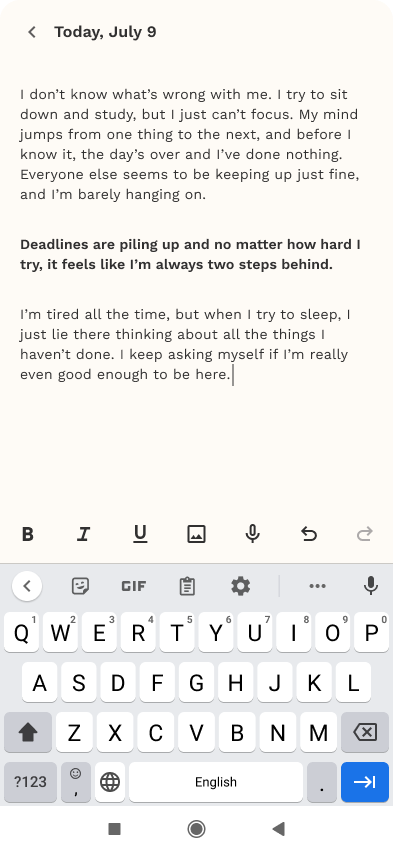
You can add an image by tapping the image icon.
- Adding images helps you visually reflect on events or feelings.
- Great for documenting meaningful moments or memories.
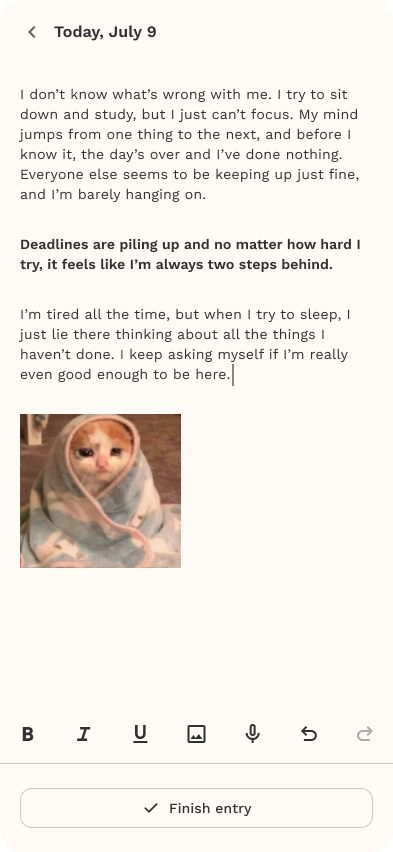
A confirmation modal will appear asking if you're ready to complete your entry.
Tap Confirm to continue.
- You can always go back later and edit your entry.
- If you're still writing, choose Cancel to return to the editor.
Entry Summary
Your journal entry is analyzed to help you understand your emotions.
You can see:
1. A supportive reflection
Example: “Your journal reflects a high level of stress…”
2. Emotions Detected
(E.g., Sadness, Overwhelm, Disconnection)
3. Themes Identified
(E.g., School Stress, Self-Criticism)
4. Goals for Today
You can choose:
- Today goals
- Future goals
- Or create a New Goal
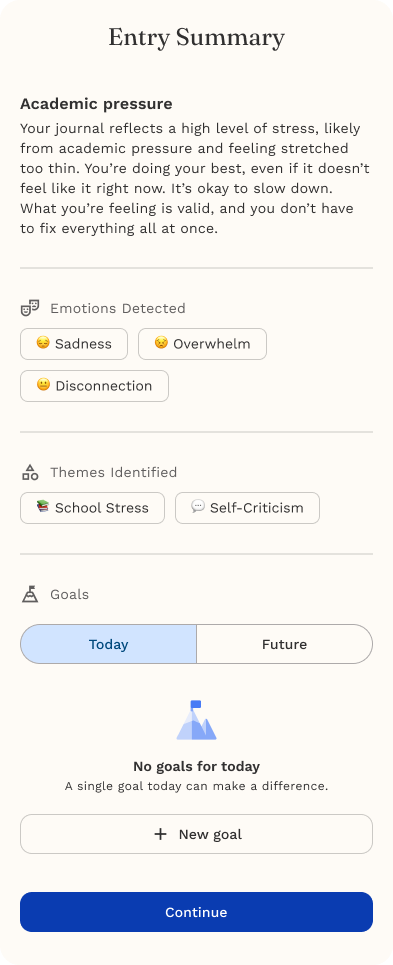
- This is a private reflection to help you understand patterns.
- Themes and emotions are there to support self-awareness, not diagnosis.
Share Your Entry
Choose where this entry goes.
You can select:
1. Only Me
Fully private — nobody else can see it.
2. Echo
Send to your AI reflective companion for deeper insights.
3. My Therapist
Share the entry with your ReachLink provider to support your sessions.
Tap Continue to finalize.

Tips:
- You can keep entries private at any time.
- Sharing with your therapist can help inform your next session.
- Echo helps you understand your emotions from new angles.