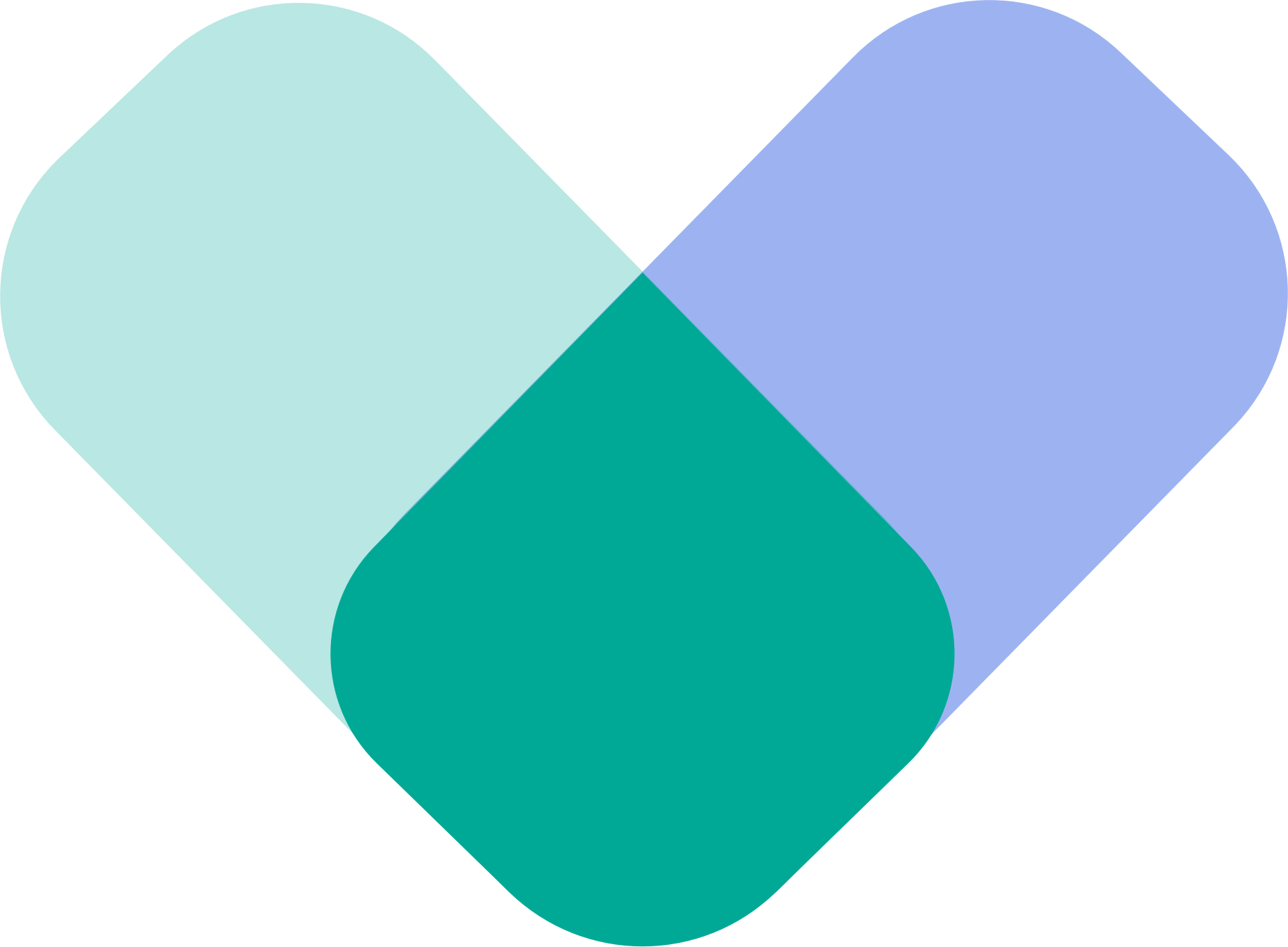This feature allows you to express their thoughts through a guided, conversational journaling experience powered by an AI companion.
Starting a New AI Journal
1. Select Mood
Begin by describing your current mood. Choose from:
😊 Excellent
🙂 Good
😐 Fair
🙁 Poor
😞 Horrible
This helps personalize the journaling session based on your emotional state.
→ Tap “Next” to continue.
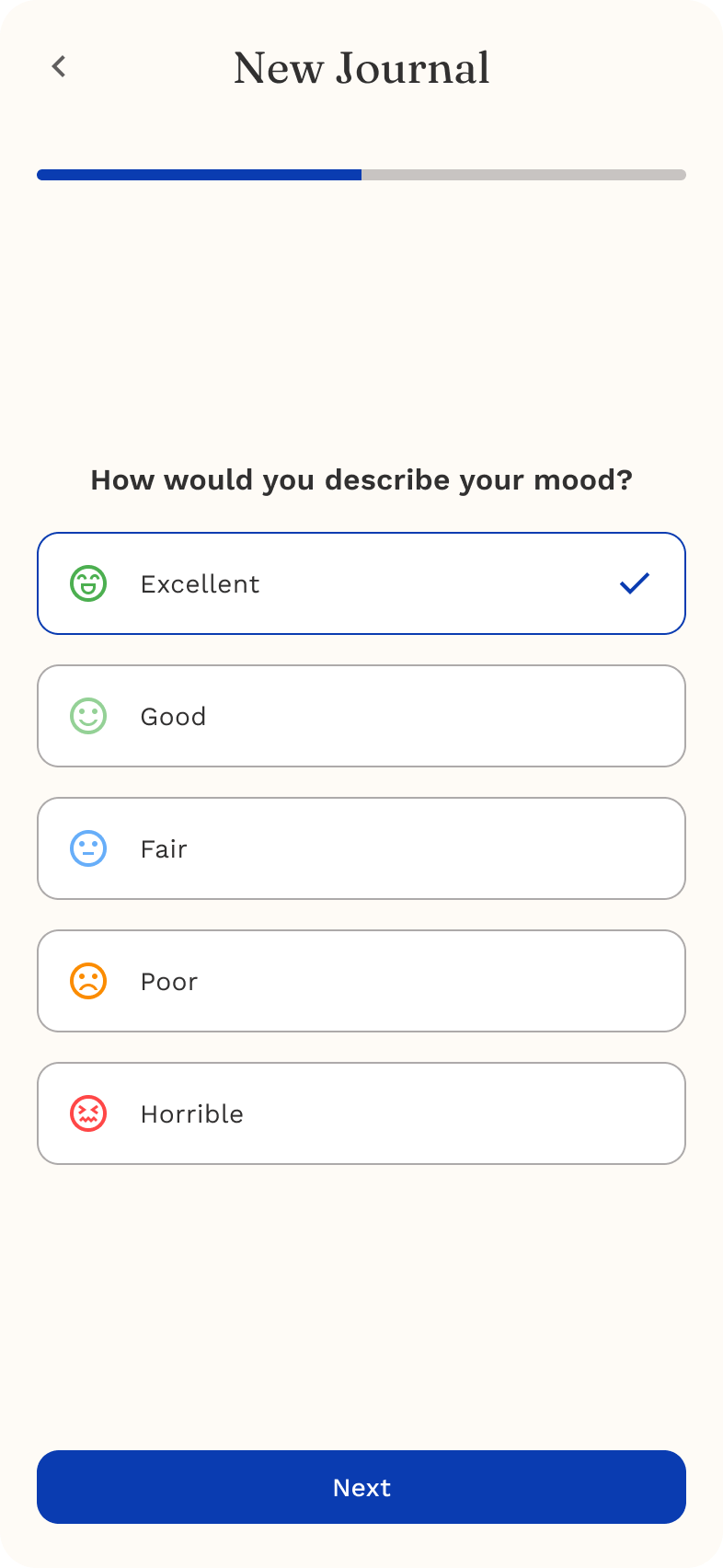
- Select Entry Type
Choose Talk to AI to start a guided journaling session with your AI companion.
“Journal like a conversation. Your AI companion is here to listen.”
→ Tap “Start journaling” to begin.
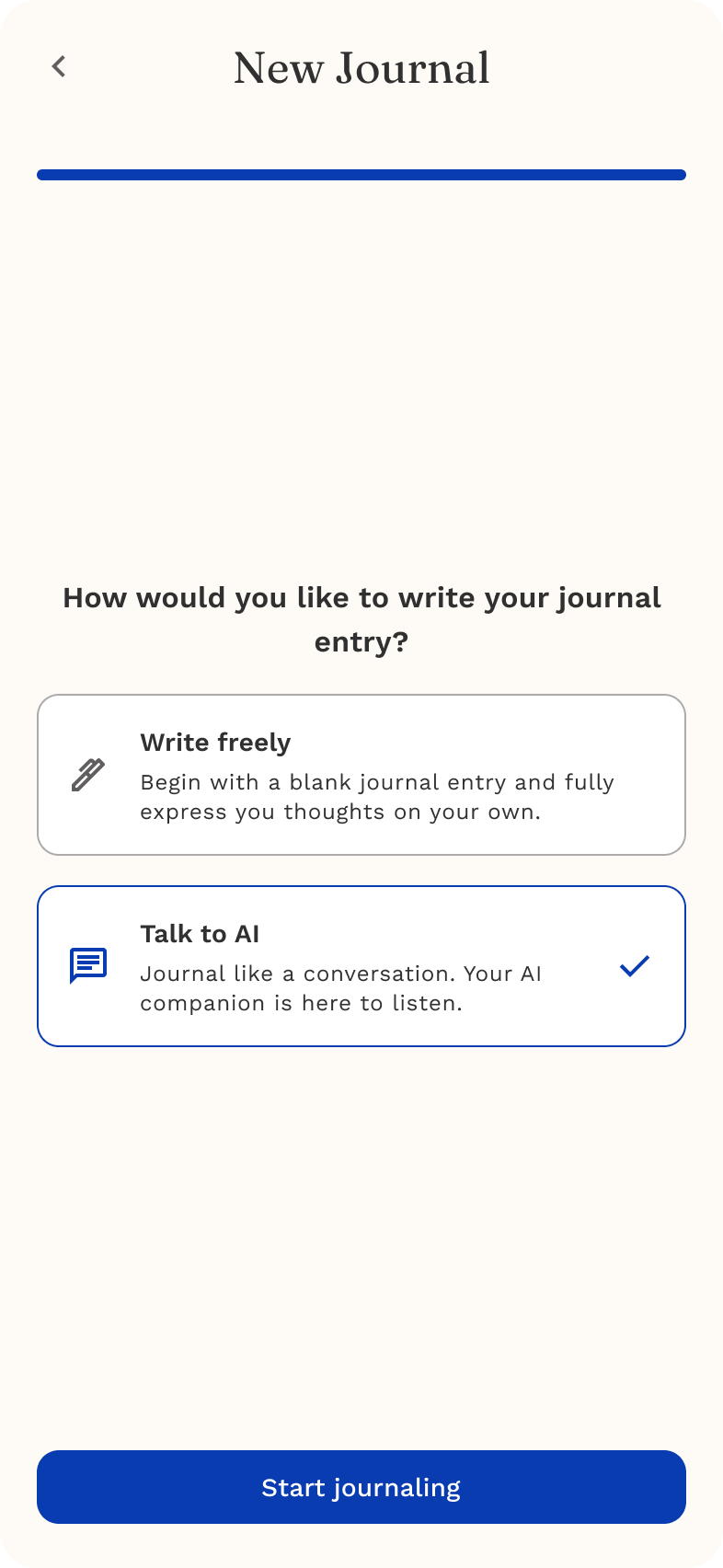
- Begin the Conversation
Your AI companion (Carebot) greets you with a supportive message:
“Hi! What would you like to talk about? I’m here to listen.”
You can then start typing your response in the text area or choose a different journaling mode.
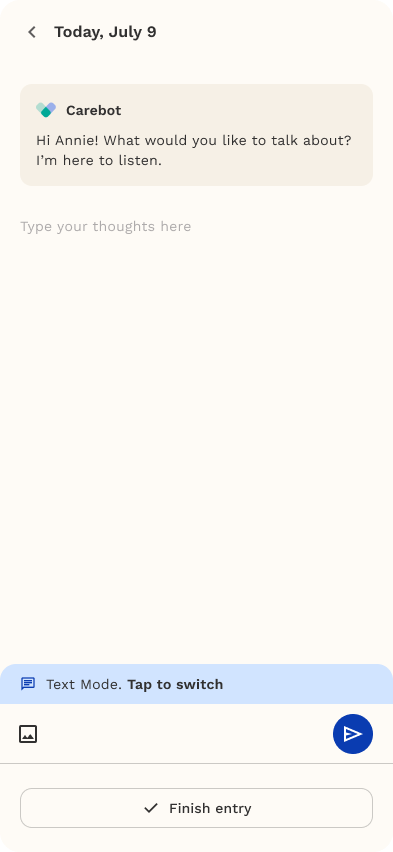
- Select a Journaling Mode
You can choose how you’d like to communicate with the AI:
- 💬 Text — Chat with the AI in a messaging format.
- 🎙️ Dictate — Speak your thoughts aloud; they’ll be converted into text automatically.
- 📞 Call — Have a live, call-like conversation with the AI for a more natural and hands-free experience.
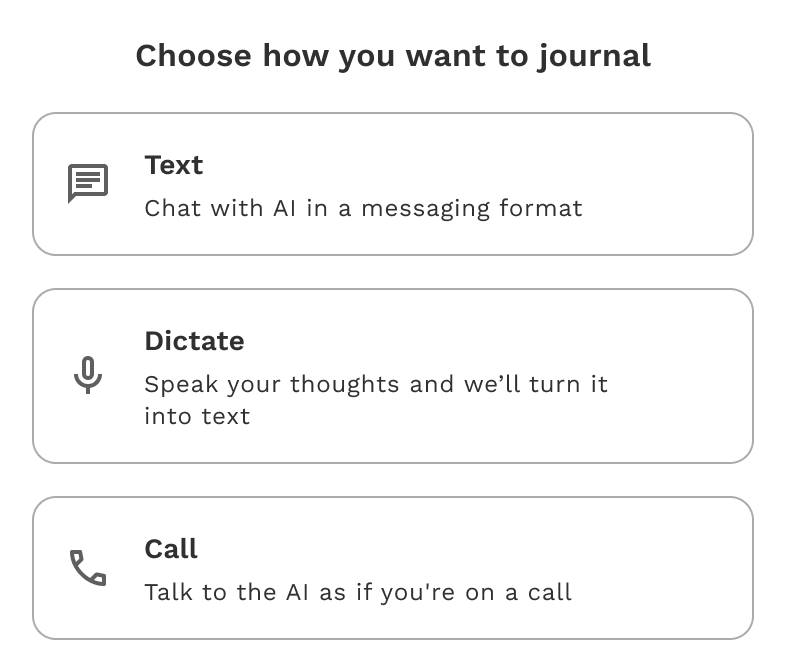
Entry Summary
The Entry Summary provides an AI-powered reflection of the journal.
It helps you to understand emotional patterns and gain perspective on their thoughts.
Insights Included:
- Emotions Detected: Sadness, Overwhelm, Disconnection
- Themes Identified: School Stress, Self-Criticism
- Goals:
- Today — “No goals for today. A single goal today can make a difference.”
- Future — Users can add future intentions to build on their reflections.
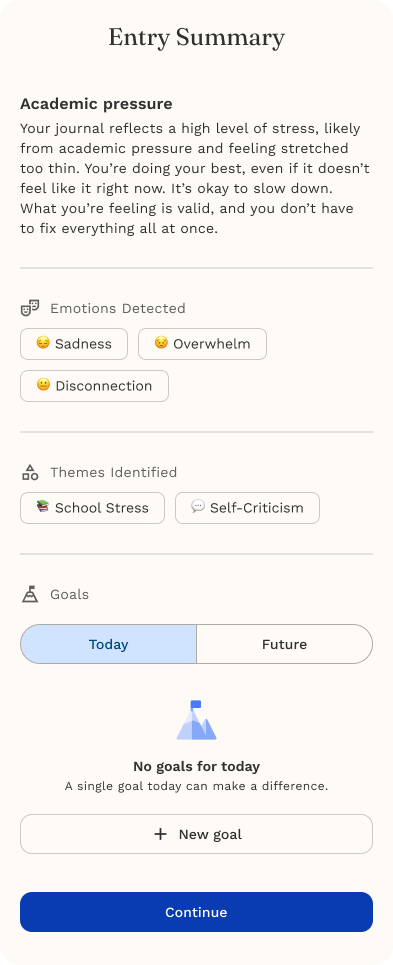
Share Your Entry
After reviewing the summary, you can decide who will see your entry.
Sharing Options:
- Only me
- Keeps the entry private.
- Best for personal journaling and self-reflection.
- Echo
- Shares the entry anonymously or within the Echo community, a space designed for empathy, honesty, and shared growth.
- My therapist
- Allows users to send their entry directly to their ReachLink provider for personalized support and continuity of care.
All shared entries respect privacy settings and are transmitted securely.
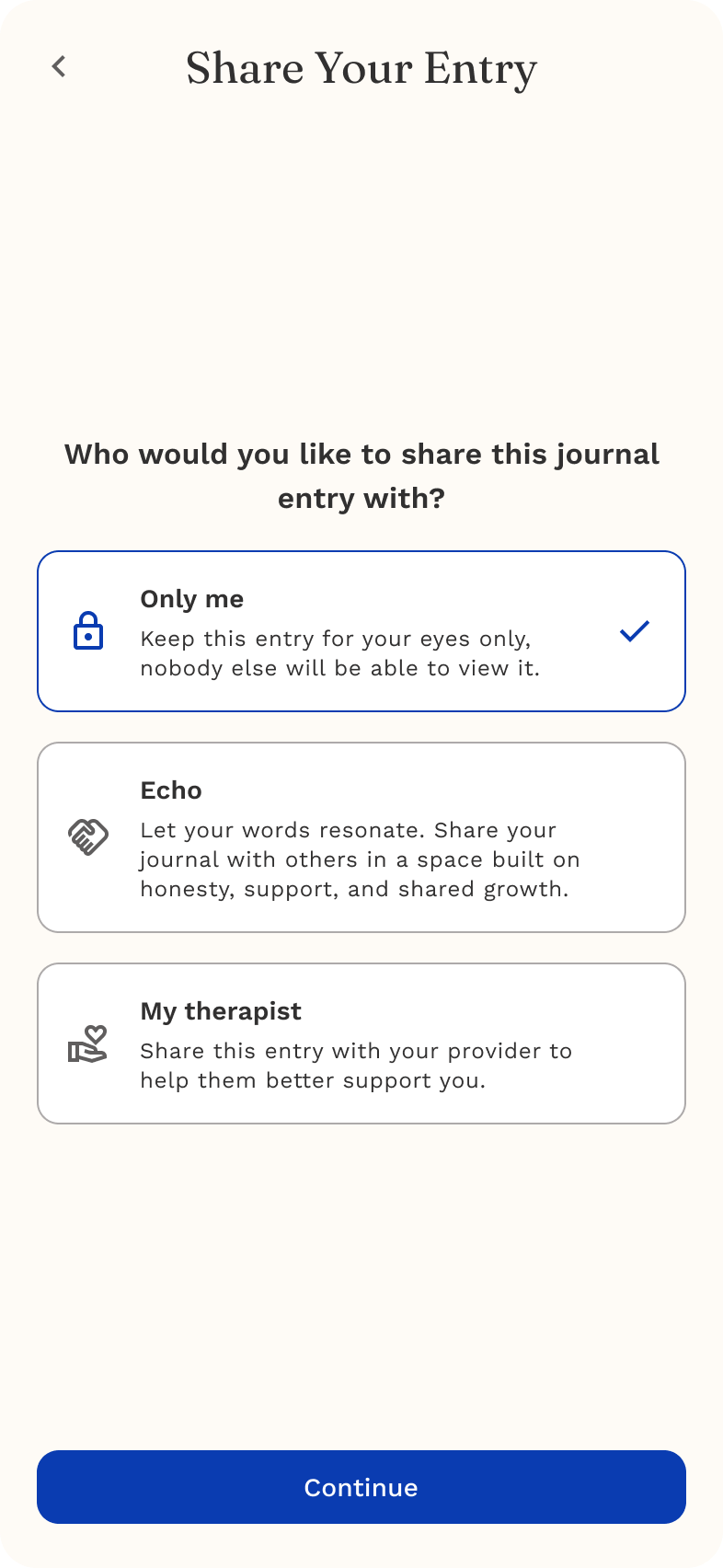
Pages
Children pages will be shown in the sidebar and as page links:
Talk to AI— Text ModeTalk to AI— Dictate ModeTalk to AI— Call Mode