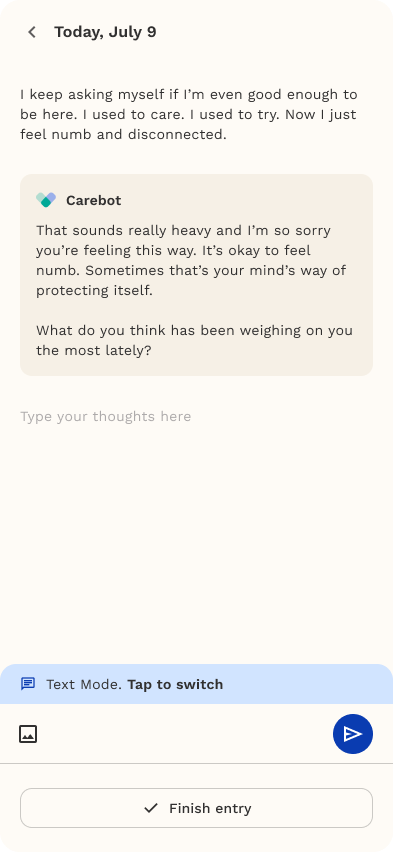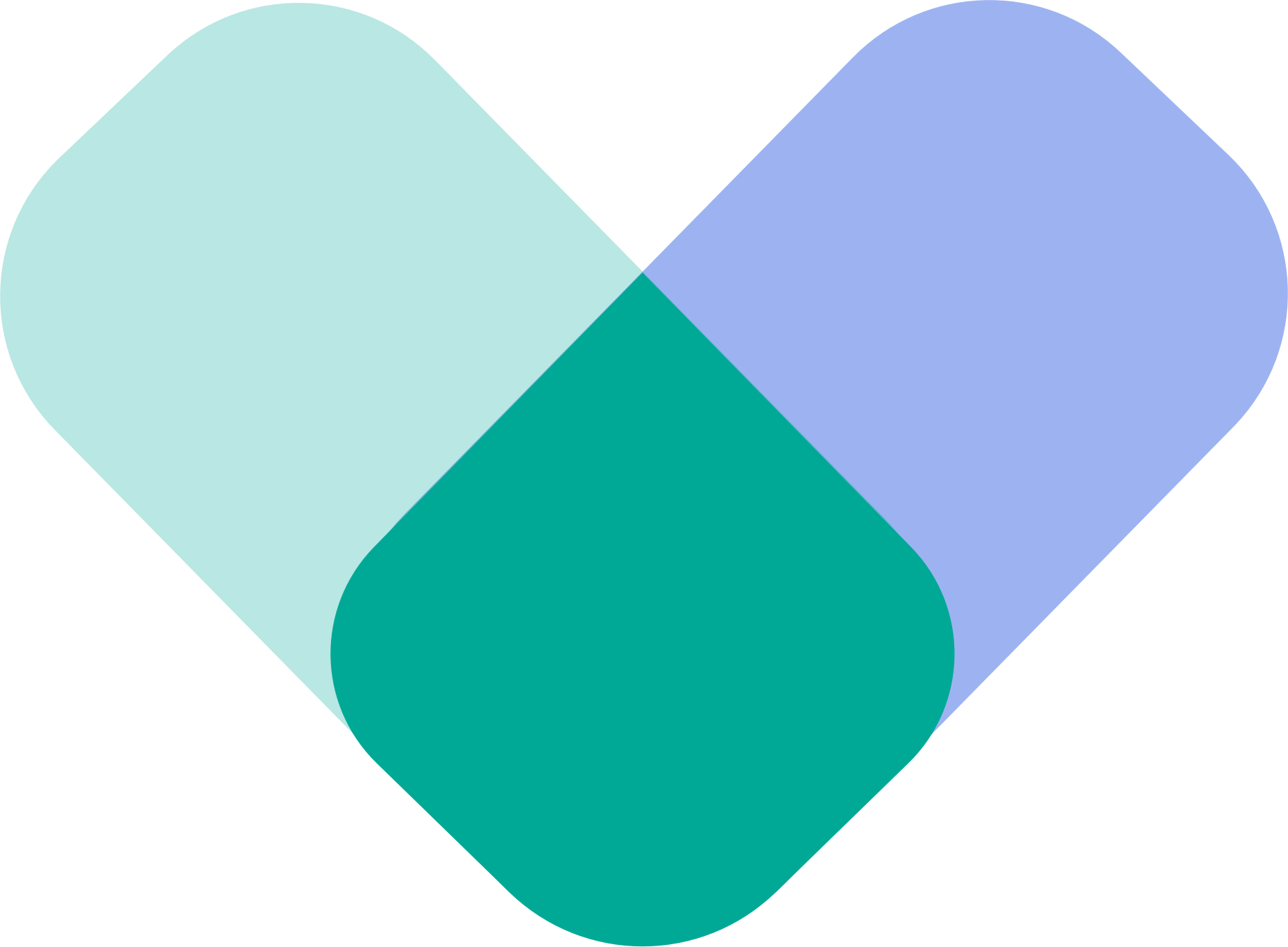Talk to AI (Dictate Mode)
This allows you to express thoughts freely through speech instead of typing — making journaling easier, faster, and more natural if you prefer to talk rather than write.
Starting a Voice Entry
When you switch to Dictate Mode, Carebot greets you with a message:
“Hi! What would you like to talk about? I’m here to listen.”

The app will then display a “Listening…” indicator, meaning it’s ready to capture your voice input. You can begin speaking naturally — there’s no time limit, so you can share as much or as little as you’d like.
Speaking and Reflecting
As you speak, your voice is converted to text in real time.
Carebot listens and responds with empathy, creating a supportive, conversational flow.
The waveform animation at the bottom confirms that your voice is being recorded successfully.
Finishing the Entry
When you’re done speaking, tap the Finish entry button.
Your transcribed thoughts — along with Carebot’s responses — will be saved automatically under
My Journal → Entries