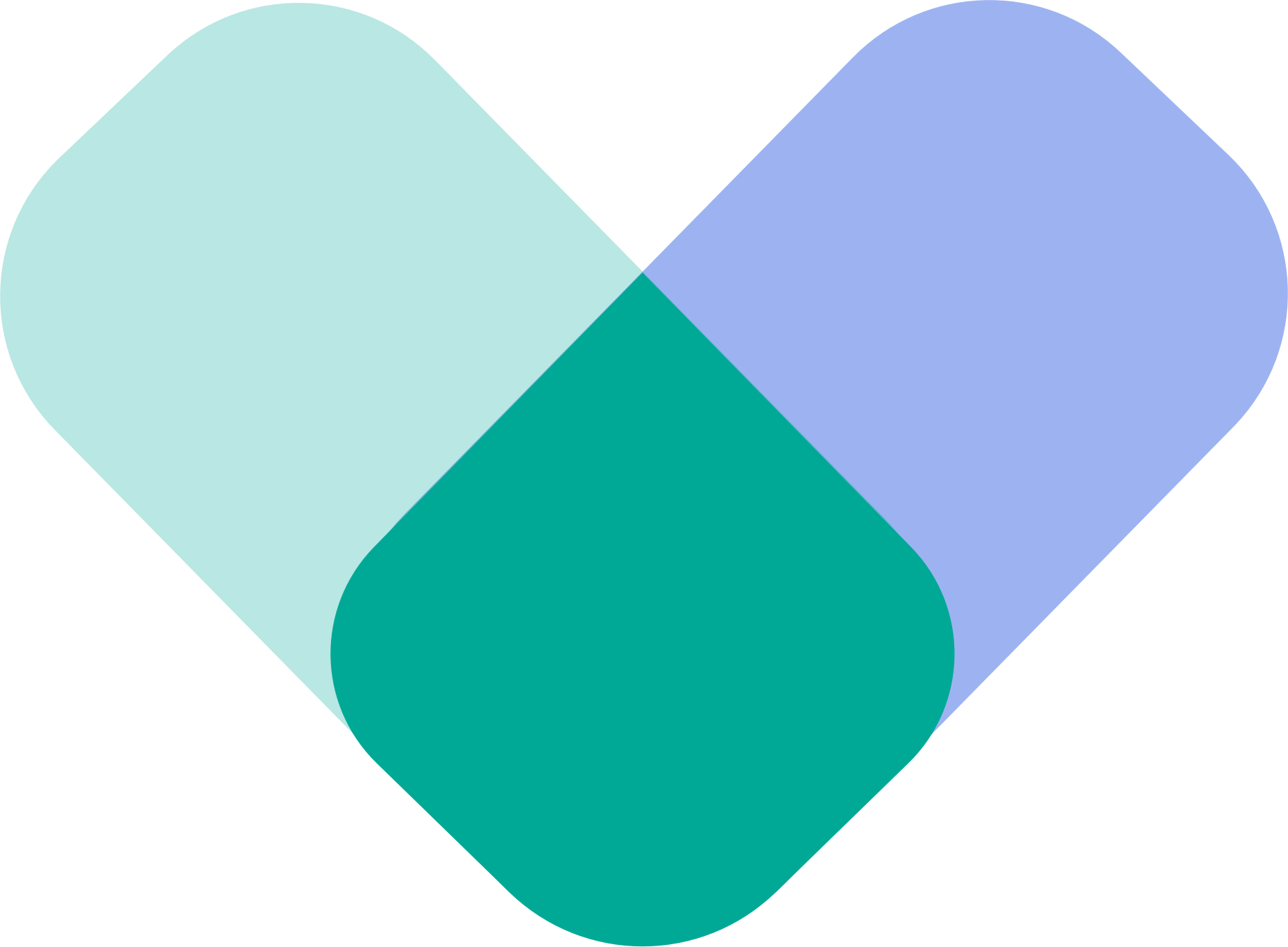Understanding how insurance verification works helps set clear expectations for your first appointment and ensures you receive accurate cost and coverage information.
Why ReachLink Verifies Insurance
Insurance verification ensures you receive accurate information about your coverage and costs before starting care. This process confirms:
- Your eligibility for teletherapy
- Your copay or cost-share amount
- Whether your provider is in-network
- Any session limits or authorization requirements
Verification Timelines
Online (self-service) Enrollment
- Upload insurance during onboarding
- Verification is completed within one business day
- Appointments remain pending until benefits are confirmed
Partner Referrals (Directories, EAPs, Payors)
- Insurance is often pre-verified
- Most benefits are confirmed before you first log in
How Verification Works
- You submit your insurance details.
- Our Care Team confirms benefits through secure portals, clearinghouses, or direct calls.
- If anything is missing, we’ll contact you for clarification.
- Once verified, we notify you immediately.
- You can then confirm your appointment.
What to Expect
If Using Insurance
- You must wait for verification before confirming an appointment
- You’ll see your accurate copay and only in-network providers
If Paying Out-of-Pocket
- No verification required
- You can book sessions right away
After Verification
- Only in-network providers appear in your provider list
- Your exact copay is displayed
- Verified benefits automatically apply to all eligible sessions going forward
Special Situations
EAP Benefits
- Often pre-verified
- No copay
- Limited number of authorized sessions
- Some benefits include expiration dates
Switching from EAP to Commercial Insurance
- We can verify commercial coverage while your EAP is still active
- Transition happens automatically when EAP sessions are used
- You may also switch early if you prefer
Updating Your Insurance Plan
If your insurance changes at any time, ReachLink can update your information to ensure your sessions remain covered. To update your plan:
- Contact your Care Coordination team by call or text at 833-322-0977 with your new insurance details.
Your care coordinator will re-verify your benefits and update your account.
Please note that appointments may remain pending until the new insurance is verified.
Need Assistance?
- In the app: Use Get Help
- Email: support@reachlink.com