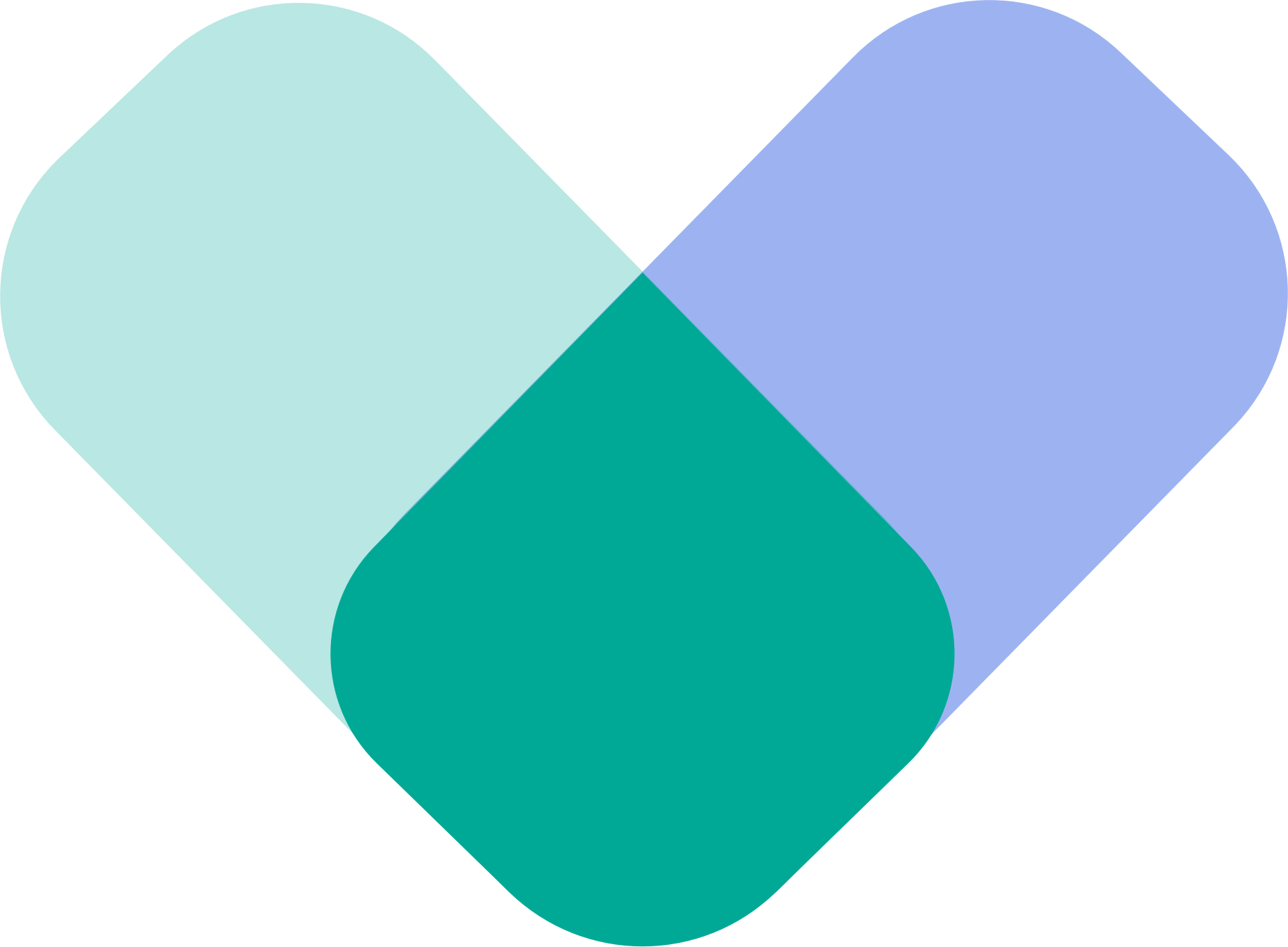Add, update, or change your payment information securely
Managing your payment information with ReachLink is simple and secure. Here’s everything you need to know.
Adding Payment Information
When Payment Information Is Required
- Before confirming your first appointment
- To cover insurance copays
- For self-pay appointments
Why Payment Methods Are Required
Payment methods must be linked to your account to:
- Confirm appointments
- Cover copays
- Pay cancellation or no-show fees
Accepted Payment Methods
Accepted forms of payment include:
- Benefits (EAP and insurance)
- Credit or debit card
- HSA
- FSA
How Payments Work
Appointment Payments
- Self-Pay: Full session rate charged at booking (Prices available upon request)
- Insurance: Copay charged at the time of appointment confirmation
- EAP Sessions: No payment required
Automatic Charges
- Late cancellation fees: $30
- No-show fees: $30
- Charges are processed automatically to the payment method on file
Payment Timing
- Session fees: Charged at booking (self-pay) or confirmation (insurance)
- Cancellation fees: Processed automatically when applicable
- All charges appear as separate transactions
Managing Your Payment Method
Updating Your Payment Information
- Log into your ReachLink account
- Click My Account in the sidebar
- Select Billing
- Make your updates
Changes apply to all future charges.
Payment Issues
- If a payment fails, you’ll receive a notification
- Update your payment method promptly
- Resolve issues to maintain uninterrupted access to services
Billing by Coverage Type
Commercial Insurance
- Pay only your copay amount
- Copay determined during insurance verification
- Charged when confirming appointments
EAP Clients
- No payment information is required
- Cannot be charged cancellation fees
- Sessions are free for authorized appointments
Self-Pay
- Full session rate (Prices available upon request)
- Charged at the time of booking
- Payment process is consistent for each session
Important Notes
Cancellation Fee Policy
- $30 for cancellations within 24 hours of the session
- Automatically charged to the card on file
- Cannot be applied to future sessions
- EAP clients are exempt; they receive warnings instead
Security
- Payment information is secure and encrypted
- Only used for authorized charges
Questions About Billing?
ReachLink Care Coordinators are here to help:
- In the app: Tap Get Help in the sidebar
- Email: support@reachlink.com
Clear, secure billing helps you focus on what matters most—your mental health care.