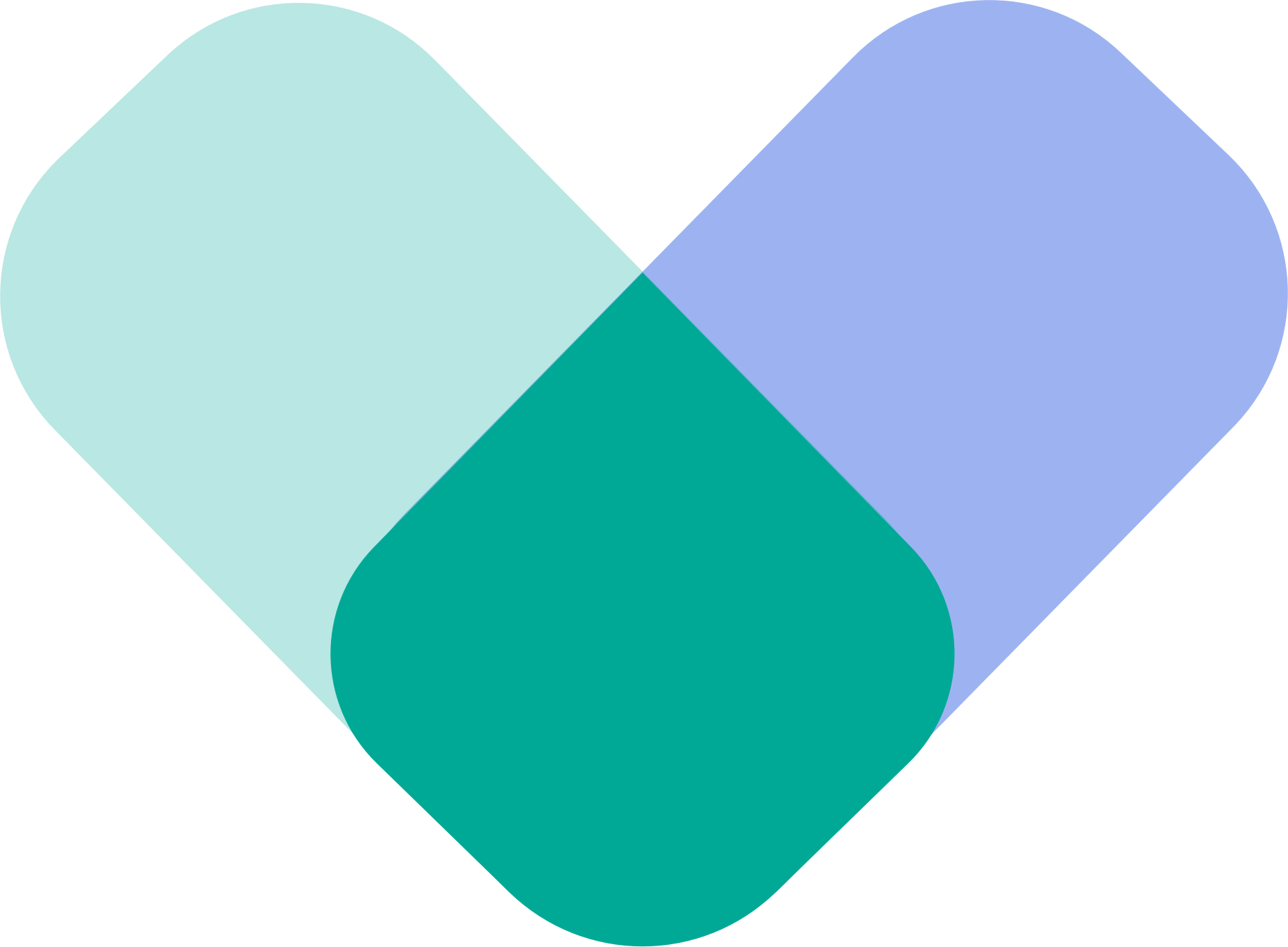How to submit a refund request and what to expect
ReachLink aims to ensure clarity and fairness in all billing matters. If you believe you were charged in error or are owed a refund, our Billing Team is here to help.
How to Request a Refund
You may request a refund if you believe you were incorrectly charged—for example, an inaccurate copay, a duplicate charge, or a billing discrepancy.
You can request a refund through any of the following methods:
In the ReachLink App
- Open the app
- Tap Get Help in the sidebar
- Select Billing Inquiry
- Provide details about the charge in question
Send your request to:
support@reachlink.com
Include:
- Your full name
- The phone number associated with your ReachLink account
- The date and amount of the charge
- A brief explanation of why you are requesting a refund
- Any supporting documents (EOB, screenshots, etc.)
What Happens After You Submit a Request
Once your request is received:
- The Billing Team reviews your account history
They will examine the charge, associated sessions, and insurance information (if applicable).
- For insurance-related concerns, the team may review:
- Your Explanation of Benefits (EOB)
- Copay amounts
- Claim outcomes
- If an adjustment is required, one of the following may occur:
- A refund for any overpaid amount
- A correction on your billing record
- A follow-up request for additional information (if needed)
You will receive a response with the outcome of your review.
How Long Refunds Take
- Billing Team Review: 1–3 business days
- Refund Processing Time:
- Typically 3–10 business days depending on your bank or card issuer
- Refunds appear as a separate transaction on your statement
If insurance adjustments are needed (e.g., incorrect copay), timelines may vary based on when the insurer completes claim processing.
What to Expect
When requesting a refund, you can expect:
- A clear explanation of the charge and decision
- Transparency about what was billed, why, and how your benefits were applied
- A refund when appropriate for any verified overpayment
- Support from our Billing Team throughout the process
ReachLink will always ensure charges are accurate and aligned with your verified benefits.
Need Help?
We're here to support you.
- Phone: 833-588-7992
- Email: support@reachlink.com
- In the App: Tap Get Help